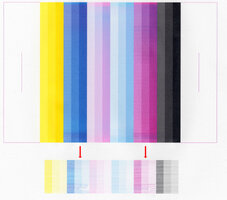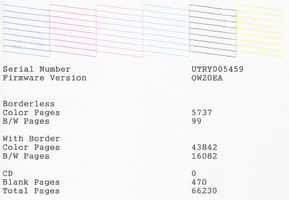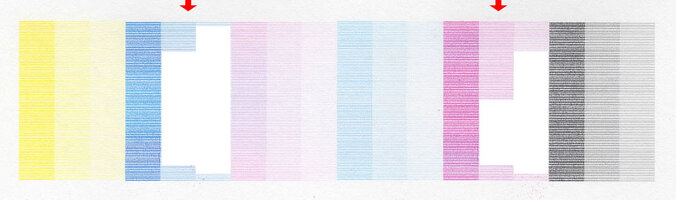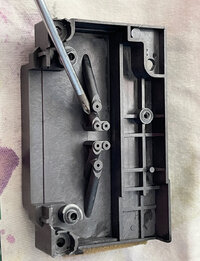kklc
Newbie to Printing
- Joined
- Sep 19, 2024
- Messages
- 7
- Reaction score
- 3
- Points
- 8
- Printer Model
- Epson L850
Hi, I need an opinion of someone experienced in head topics. Test print after head cleaning is perfect showing no issues, but when printing photo there are some issues. Tried aligning, cleaning etc. and... In attachment you can see BRS Print Test Pattern from ADJPROG that shows very detailed each nozzle. As you can see C and M On the bottom they are ok at 100% coverage bo has issues on lower coverage.
So the question is... is this head damaged and there is no help for that or it is nasty clogged?
So the question is... is this head damaged and there is no help for that or it is nasty clogged?