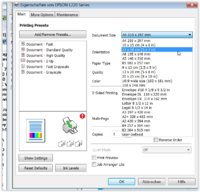Paloma
Getting Fingers Dirty
- Joined
- Feb 24, 2018
- Messages
- 37
- Reaction score
- 11
- Points
- 36
- Printer Model
- Epson L220
I have an Epson L220 which sometimes leaves some black stains at the bottom edge of the pages. Sometimes, more rarely, at the bottom but on one side of the page. I show you photos:


Do you know what could be the cause of this issue? The technicians at Epson, in my country, don’t know the cause, or don’t tell me about it, and can’t do anything to solve it.
Also, after a service, it began to print with some horizontal blank stripes. Like this:
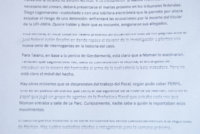
This issue has improved in the last days, without doing nothing. Do you know the cause of this second problem?


Do you know what could be the cause of this issue? The technicians at Epson, in my country, don’t know the cause, or don’t tell me about it, and can’t do anything to solve it.
Also, after a service, it began to print with some horizontal blank stripes. Like this:
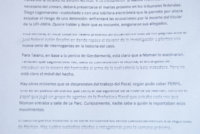
This issue has improved in the last days, without doing nothing. Do you know the cause of this second problem?