anazoolik
Getting Fingers Dirty
- Joined
- Nov 10, 2014
- Messages
- 32
- Reaction score
- 15
- Points
- 34
- Location
- Germany
- Printer Model
- L805, L1800, ET16650, ET18100
Hi,
i have a problem with my L1800 (printed 3000 sheets A3).
If i print black elements with yellow background at A3-sheets, the printer produces in the right area of the sheets a magenta dust directly beside the black elements. But only in the right area. It starts (not noticable) in the middle and at the right it will be visible also without glasses.
Cleaning reduces this effect a little bit, but not for a long time and not complete. I also cleaned the timing encoder stripe without success for this problem.
With black at white background i can't recognize this magenta dust...
Has anybody an idea, what could cause such a behaviour?
Thanks!
Holger
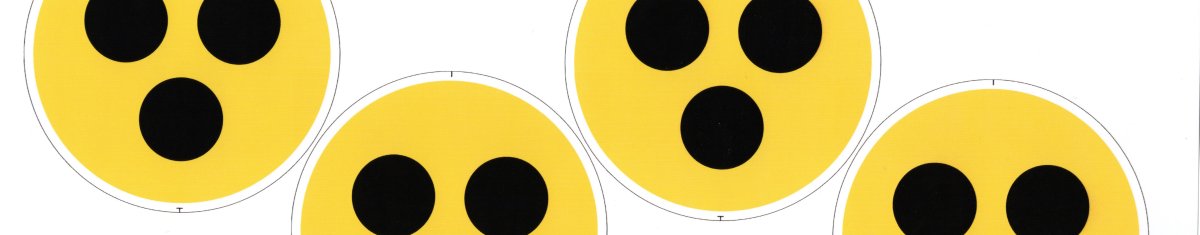
i have a problem with my L1800 (printed 3000 sheets A3).
If i print black elements with yellow background at A3-sheets, the printer produces in the right area of the sheets a magenta dust directly beside the black elements. But only in the right area. It starts (not noticable) in the middle and at the right it will be visible also without glasses.
Cleaning reduces this effect a little bit, but not for a long time and not complete. I also cleaned the timing encoder stripe without success for this problem.
With black at white background i can't recognize this magenta dust...
Has anybody an idea, what could cause such a behaviour?
Thanks!
Holger

