- Thread starter
- #11
You are using an out of date browser. It may not display this or other websites correctly.
You should upgrade or use an alternative browser.
You should upgrade or use an alternative browser.
Epson L1800 banding
- Thread starter luc7v
- Start date
- Joined
- Dec 27, 2014
- Messages
- 6,326
- Reaction score
- 7,540
- Points
- 373
- Location
- Germany
- Printer Model
- L805, WF2010, ET8550, T3100X
No, not really, I think it's simple enough, just follow my instructions
Did you try different paper/quality settings to see the impact onto the print pattern ?
You may try as well a cleaning action of the nozzle plate - you turn the printer off and on again and pull the power cord as soon as the printhead starts moving. You place a folded piece of kitchen paper into the print path, soak it with window cleaner and shift the printhead over that pad, leave it there for a while , take the paper out again and print another test sheet.
Did you try different paper/quality settings to see the impact onto the print pattern ?
- Thread starter
- #13
luc7v
Printing Apprentice
- Joined
- Aug 2, 2019
- Messages
- 10
- Reaction score
- 4
- Points
- 18
- Printer Model
- Epson L1800
I changed the inks to Epson and I printed many pages, then I ran the Head Cleaning. The Nozzle Check shows this:
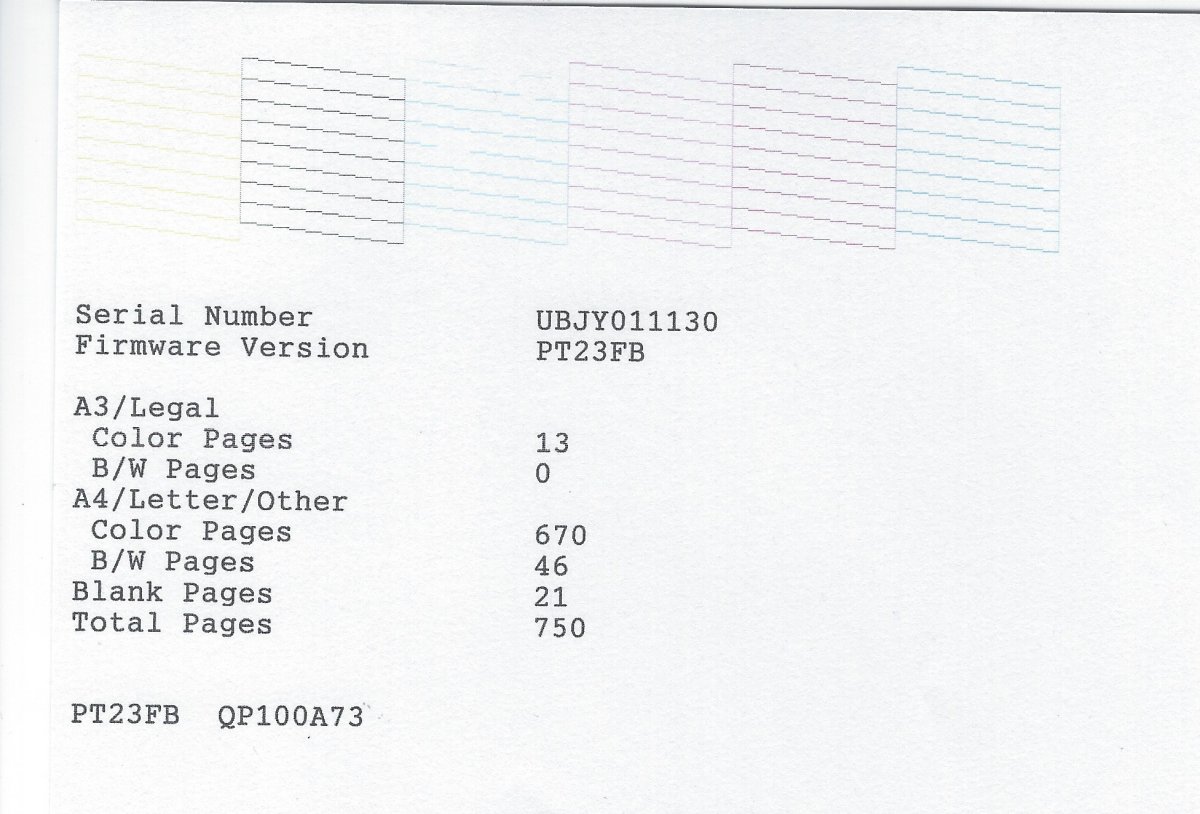
A normal paper, standard quality:
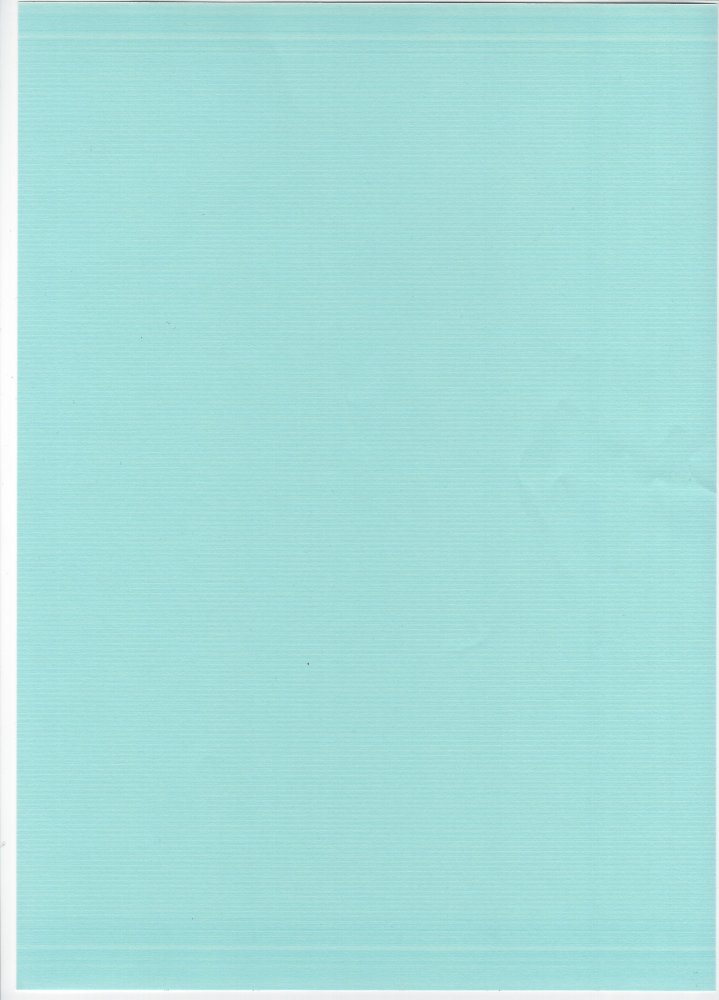
A photo paper, high quality:
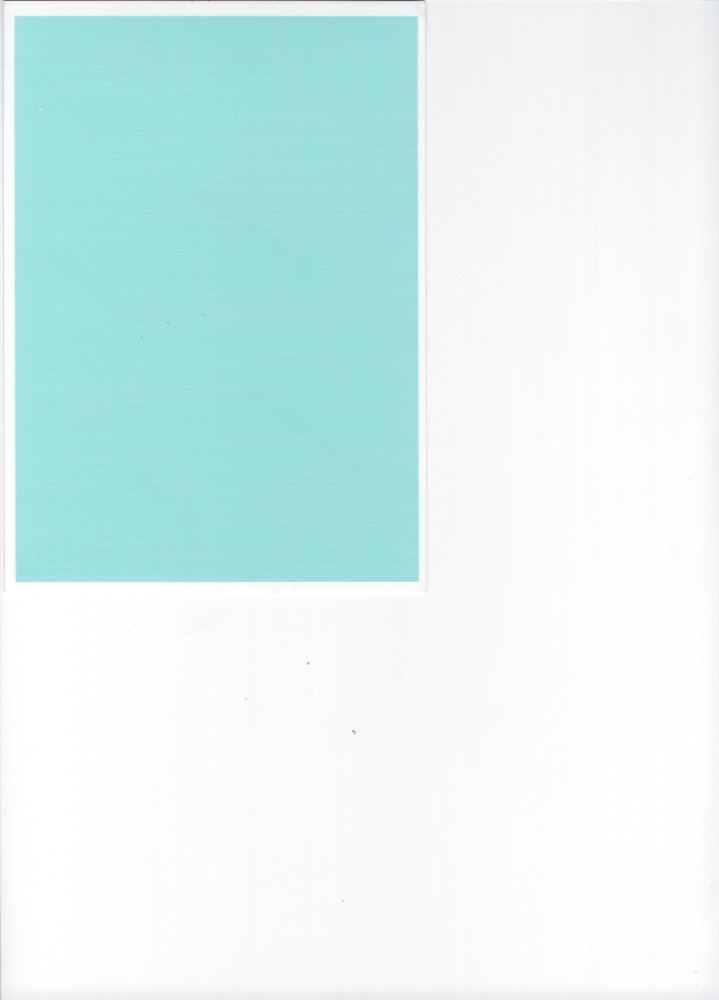
It is better, but not right. What do you think?
About the „cleaning action of the nozzle plate”: Is this the way I should place the kitchen paper?

I don't have window cleaner in the house and I can't buy right now (because of the coronavirus crisis). I wonder if it works with isopropyl alcohol. From what I know, it's used in screen cleaners.
Thank you,
Lucian
A normal paper, standard quality:
A photo paper, high quality:
It is better, but not right. What do you think?
About the „cleaning action of the nozzle plate”: Is this the way I should place the kitchen paper?
I don't have window cleaner in the house and I can't buy right now (because of the coronavirus crisis). I wonder if it works with isopropyl alcohol. From what I know, it's used in screen cleaners.
Thank you,
Lucian
- Joined
- Dec 27, 2014
- Messages
- 6,326
- Reaction score
- 7,540
- Points
- 373
- Location
- Germany
- Printer Model
- L805, WF2010, ET8550, T3100X
Your prints are showing some improvement already, that's a good sign.
The misprints at the top and bottom of the page are caused by an additional effect which has been reported several
times already, on printers with an otherwise regular print quality - there is something embedded in the driver/firmware changing the cycles of head movement and paper transport at the top and bottom of the page. I don't have an answer for that specifically.
As your printouts show the nozzle problem vanishes with higher quality settings - you may try a higher setting for normal paper or use a matte/inkjet paper setting to compare with.
The paper placement is o.k., half of the width would suffice as well, you need to check that you can slide the printhead over it, you may trim the paper along the edges a little bit, give it a try.
Pure Isopropanol is not recommended, look to a window cleaner - it contains a few % at max but as well some detergent;
Mix some drops of a liquid dish washer cleaner or hand wash soup in water and add a small amount of the alcohol and soak the paper with that special mix.
I don't think there is much more you can do at this time, I would continue to print - with a higher quality setting - for a while and monitor the situation by printing a nozzle check - and/or a small stripe of light cyan - more frequently to monitor the situation - is there any change/improvement or are other colors getting infected as well .
Since I got a similar effect on my L310 I conly can say that the problem got away after some time after I switched back to Epson inks.
The misprints at the top and bottom of the page are caused by an additional effect which has been reported several
times already, on printers with an otherwise regular print quality - there is something embedded in the driver/firmware changing the cycles of head movement and paper transport at the top and bottom of the page. I don't have an answer for that specifically.
As your printouts show the nozzle problem vanishes with higher quality settings - you may try a higher setting for normal paper or use a matte/inkjet paper setting to compare with.
The paper placement is o.k., half of the width would suffice as well, you need to check that you can slide the printhead over it, you may trim the paper along the edges a little bit, give it a try.
Pure Isopropanol is not recommended, look to a window cleaner - it contains a few % at max but as well some detergent;
Mix some drops of a liquid dish washer cleaner or hand wash soup in water and add a small amount of the alcohol and soak the paper with that special mix.
I don't think there is much more you can do at this time, I would continue to print - with a higher quality setting - for a while and monitor the situation by printing a nozzle check - and/or a small stripe of light cyan - more frequently to monitor the situation - is there any change/improvement or are other colors getting infected as well .
Since I got a similar effect on my L310 I conly can say that the problem got away after some time after I switched back to Epson inks.
