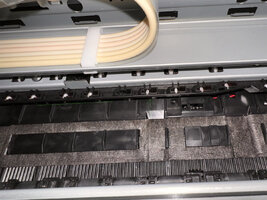- Thread starter
- #11
cline51
Newbie to Printing
- Joined
- Jun 16, 2020
- Messages
- 7
- Reaction score
- 3
- Points
- 3
- Printer Model
- ET7750
Ok - I have run tests - these are the results:
A5 Portrait, matte paper setting from rear tray - no smear
A5 Landscape, matte paper setting from rear tray - yes smear
A5 landscape, matter paper setting from rear tray - smear is very faint but still there
A4 Portrait, envelope setting - smear is very faint but still there
A4 Portrait, matter paper setting from front tray - smear is very faint but still there
I am printing from Photoshop so use the driver in there.
It does seem to be getting fainter so maybe if I just keep running paper through it will go away!
A5 Portrait, matte paper setting from rear tray - no smear
A5 Landscape, matte paper setting from rear tray - yes smear
A5 landscape, matter paper setting from rear tray - smear is very faint but still there
A4 Portrait, envelope setting - smear is very faint but still there
A4 Portrait, matter paper setting from front tray - smear is very faint but still there
I am printing from Photoshop so use the driver in there.
It does seem to be getting fainter so maybe if I just keep running paper through it will go away!