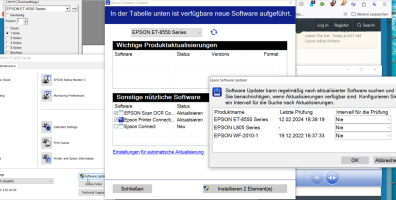randyr5
Fan of Printing
- Joined
- Nov 16, 2017
- Messages
- 44
- Reaction score
- 36
- Points
- 51
- Location
- Michigan - USA
- Printer Model
- Epson ET-8550
I just received a firmware update for my ET-8550 (USA). I couldn't find a changelog so I don't know what was done.