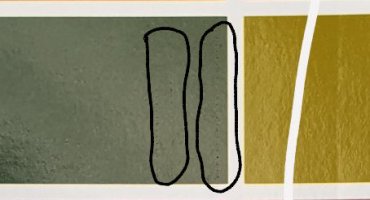dominoesdom
Printing Apprentice
- Joined
- Oct 12, 2021
- Messages
- 10
- Reaction score
- 2
- Points
- 13
- Location
- South West
- Printer Model
- Canon Pro100s, Epson ET-8550
I have a brand new Espon ET-8550 printer and having set up the printer, created custom printer profiles etc. my first few test prints show vertical parallel track lines down the paper (in this case A4 inkjet photo paper). These lines are not ink lines, they are indents on the surface of the paper and they are fairly visible even after the paper has dried.
I have experimented with the Media Type setting in Epson Print Layout and have tried all the relevant options. Changing the Media Type has merely resulted in slight changes to colour and tone but not to the appearance of these track lines.
The paper that I’m using is a 240gsm glossy coated paper. I have been using this same paper with Canon printers for years and have never had this same problem.
My question is this: are there any settings within the software/hardware of this printer that can adjust the rollers so that they do not produce these marks?
I have experimented with the Media Type setting in Epson Print Layout and have tried all the relevant options. Changing the Media Type has merely resulted in slight changes to colour and tone but not to the appearance of these track lines.
The paper that I’m using is a 240gsm glossy coated paper. I have been using this same paper with Canon printers for years and have never had this same problem.
My question is this: are there any settings within the software/hardware of this printer that can adjust the rollers so that they do not produce these marks?