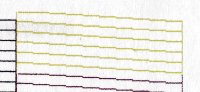Smile
Printer Master
- Joined
- Aug 23, 2006
- Messages
- 1,981
- Reaction score
- 447
- Points
- 253
- Location
- Europe EU
- Printer Model
- Canon, Brother, HP, Ricoh etc.
well I don't have it myself, but this problem happened for my clients using L800.
There are extensive results on google if you search for:
epson l800 полосы при печати
http://forum.trade-print.ru/showthread.php?t=17050
http://resetters.ru/index.php?showtopic=29571
http://вбухте.рф/viewtopic.php?f=29&t=2601
http://www.repair-printer.ru/topic24231.html
http://www.startcopy.su/forum/msg/07761.html
http://ispytano.ru/-reiting_page_4476
There are extensive results on google if you search for:
epson l800 полосы при печати
http://forum.trade-print.ru/showthread.php?t=17050
http://resetters.ru/index.php?showtopic=29571
http://вбухте.рф/viewtopic.php?f=29&t=2601
http://www.repair-printer.ru/topic24231.html
http://www.startcopy.su/forum/msg/07761.html
http://ispytano.ru/-reiting_page_4476
Last edited: