Here is a picture of the insides of the resetter. It is quite simple like all resetters. The three button cells are contained inside a retainer cage with bent tangs to keep the cell in place. During manufacture, the cages are soldered to the boards through a wave soldering line, and after the cells are inserted and the tangs bent over to hold them in place.
The cells are the ubiquitous LR41 model/ https://www.reference.com/vehicles/battery-equivalent-lr41-98f52fddd28dcc4d
In Ottawa, you will not find these at Dollarama but possibly at Dollar Tree or Buck or two or check any discount stores. Sometimes you get multiples of these cells inside a toy at a dollar store, where the replacement batteries will cost more than the toy. Think only Canon has this trick covered?
Now lest some think that battery powered resetters are a pain. Let me tell you it ain't necessarily so. Right now I am going through yet another rash of bad cables from the "german" usb resetter people. The cables are made in the Far East, a year ago was the overlooked design flaw coinciding with a shorter molded tip. Now it is something else with the cables once more. Remember I told you once, when you purchase from the Far East, you play a roulette game. I think the German maker is now afflicted with this but I am the one that fields the problems in the field. Sigh!
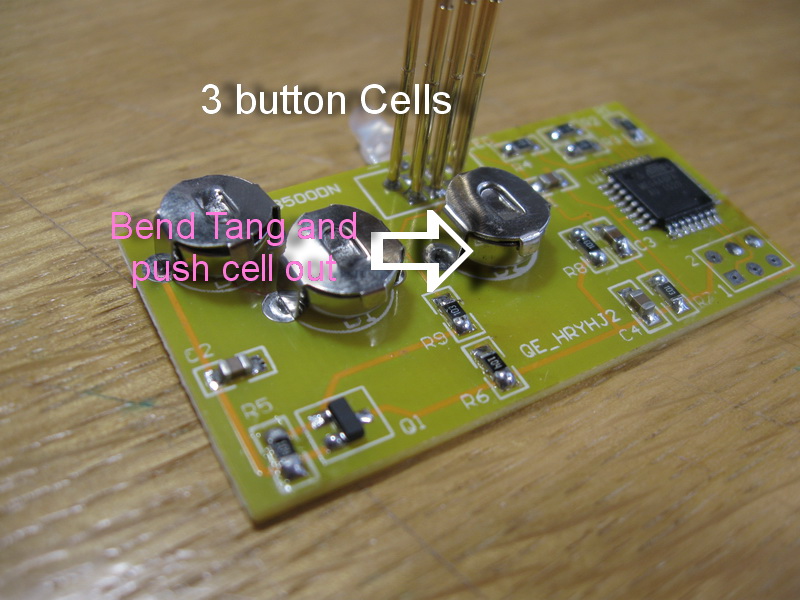
The cells are the ubiquitous LR41 model/ https://www.reference.com/vehicles/battery-equivalent-lr41-98f52fddd28dcc4d
In Ottawa, you will not find these at Dollarama but possibly at Dollar Tree or Buck or two or check any discount stores. Sometimes you get multiples of these cells inside a toy at a dollar store, where the replacement batteries will cost more than the toy. Think only Canon has this trick covered?
Now lest some think that battery powered resetters are a pain. Let me tell you it ain't necessarily so. Right now I am going through yet another rash of bad cables from the "german" usb resetter people. The cables are made in the Far East, a year ago was the overlooked design flaw coinciding with a shorter molded tip. Now it is something else with the cables once more. Remember I told you once, when you purchase from the Far East, you play a roulette game. I think the German maker is now afflicted with this but I am the one that fields the problems in the field. Sigh!
