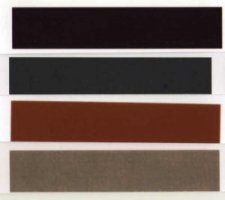- Joined
- Apr 19, 2007
- Messages
- 8,706
- Reaction score
- 7,179
- Points
- 393
- Location
- USA
- Printer Model
- Canon MB5120, Pencil
What is the value comparing that is faded by 19?faded by a value of 19
What is the value comparing that is faded by 19?faded by a value of 19
The one big advantage you have with all this ink testing is , you can choose the best preforming inks you like to make up your own longer lasting dye ink set, and because you use a Epson printer you’re not limited to their inks but also HP and Canon..Inks with different colors fade with different speed