8rnity
Printing Apprentice
- Joined
- Jan 17, 2020
- Messages
- 6
- Reaction score
- 7
- Points
- 13
- Printer Model
- ECOTANK ET-7750
hello, I'm an owner of Epson ECOTANK ET-7750, and I'm really confused about my problem.
printer started to have some ink "contamination" on magenta and some time onyellow other colors.
both at the same time these colors are prone to have some nozzle issue. meanwhile others rarely have.
this is very strange as printer is about new, 669 color pages only and rarely used.
printing some magenta pages and printer starts to work better
as well as cleaning head, but someting still remain
the power cleaning method resolve for some time
hope some suggestion. thank you very much
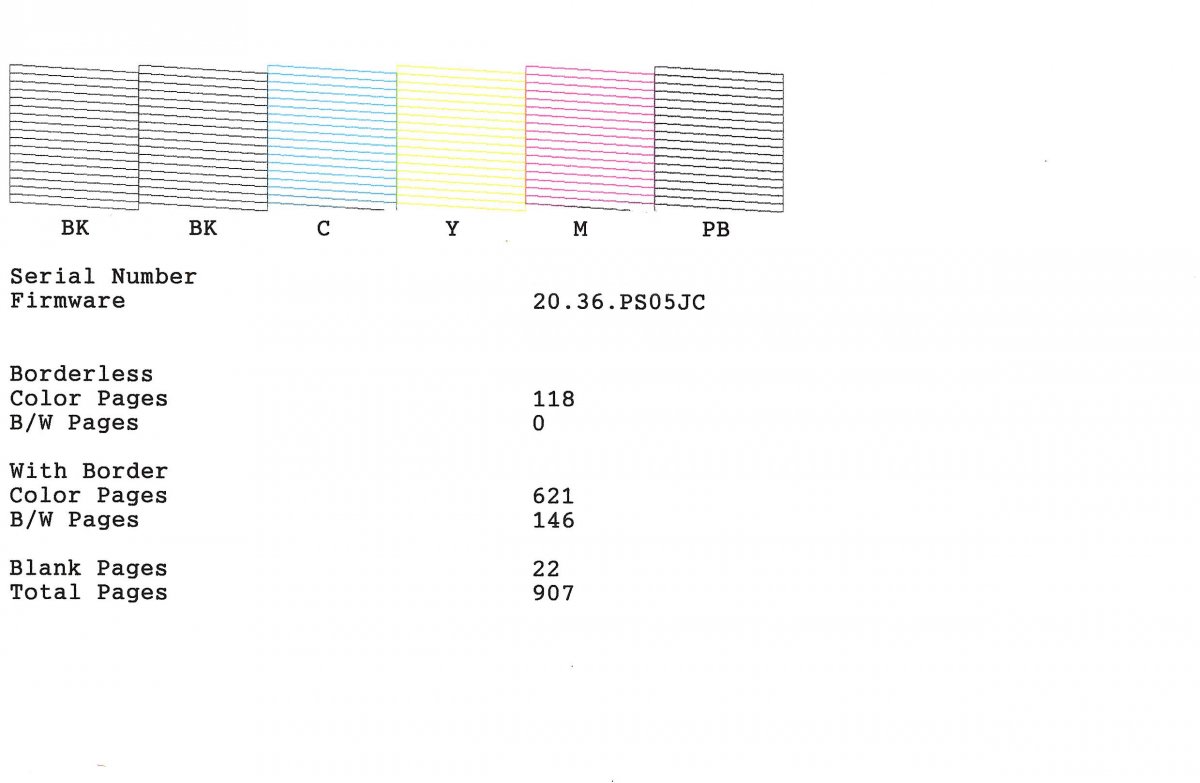

printer started to have some ink "contamination" on magenta and some time on
this is very strange as printer is about new, 669 color pages only and rarely used.
printing some magenta pages and printer starts to work better
as well as cleaning head, but someting still remain
the power cleaning method resolve for some time
hope some suggestion. thank you very much
Last edited:
