RogerB
Print Addict
- Joined
- Sep 27, 2010
- Messages
- 293
- Reaction score
- 316
- Points
- 183
- Location
- S.E. England
- Printer Model
- Epson Pro3880
We see many examples of people using pigment inks in printers like the R1400 designed for dye inks but not so much the other way round, so I thought this might be of interest.
A few days ago I was asked to make a profile for an Epson R1900 fitted with Fotorite dye inks instead of the UltraChrome Hi-Gloss® 2. The targets supplied were Gretag Macbeth (Xrite) TC-918. The paper type was not specified, but was a typical glossy paper. Here's what I found from the profile made with ArgyllCMS.
First, the colour gamut looked good for a third-party ink so out of curiosity I compared it with the official Epson profile for Premiium Glossy paper downloaded from the Epson USA site. The colour gamut of the Fotorite dye is just a bit bigger than that of the OEM ink. Not massively bigger and probably not noticeable in real prints. Here's a plot showing the two - the wireframe is the dye ink, showing a better response in the green region. What this view doesn't show is that the pigment is better in the red! You can't win 'em all.
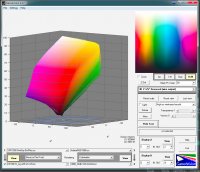
Second, the colour accuracy according to Gamutvision is very good - just as good as the Epson profile for the 24 colours in the GM ColorChecker.
Third, the B&W response is very good. The Epson is also very good but does give a slightly denser black.
So, does that mean that the two inks are "equivalent"? Well, comparing the profiles showed that they are very different. I don't have access to the printer and I haven't seen the result of printing using the normal Epson profile. However it can be simulated in Photoshop, and here's what it looks like. The RH image is the original and the LH is the simulation of printing with the dye inks using the Epson profile. I don't think many people would be happy with that!

Now, I'm not saying that the Fotorite ink is any good, and it is absolutely not a drop-in replacement for OEM ink. BUT, with a good profile it can give results very close to that of the OEM ink. Just don't ask me how long the prints will last!
A few days ago I was asked to make a profile for an Epson R1900 fitted with Fotorite dye inks instead of the UltraChrome Hi-Gloss® 2. The targets supplied were Gretag Macbeth (Xrite) TC-918. The paper type was not specified, but was a typical glossy paper. Here's what I found from the profile made with ArgyllCMS.
First, the colour gamut looked good for a third-party ink so out of curiosity I compared it with the official Epson profile for Premiium Glossy paper downloaded from the Epson USA site. The colour gamut of the Fotorite dye is just a bit bigger than that of the OEM ink. Not massively bigger and probably not noticeable in real prints. Here's a plot showing the two - the wireframe is the dye ink, showing a better response in the green region. What this view doesn't show is that the pigment is better in the red! You can't win 'em all.
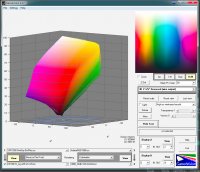
Second, the colour accuracy according to Gamutvision is very good - just as good as the Epson profile for the 24 colours in the GM ColorChecker.
Third, the B&W response is very good. The Epson is also very good but does give a slightly denser black.
So, does that mean that the two inks are "equivalent"? Well, comparing the profiles showed that they are very different. I don't have access to the printer and I haven't seen the result of printing using the normal Epson profile. However it can be simulated in Photoshop, and here's what it looks like. The RH image is the original and the LH is the simulation of printing with the dye inks using the Epson profile. I don't think many people would be happy with that!

Now, I'm not saying that the Fotorite ink is any good, and it is absolutely not a drop-in replacement for OEM ink. BUT, with a good profile it can give results very close to that of the OEM ink. Just don't ask me how long the prints will last!


 .
. or should I just go to my room ..
or should I just go to my room .. 
