- Thread starter
- #11
- Joined
- Nov 3, 2004
- Messages
- 3,081
- Reaction score
- 1,452
- Points
- 337
- Location
- Bay Area CA
- Printer Model
- CR-10, i560 ,MFC-7440N
Well, I got over my fear of filament swapping (my new dry-box makes it easier since I have 2 spools loaded up at the same time) and did two tests:
I used the "Change Filament" option on the CR-10 and it worked really well!
(This custom Nameplate Generator thing)
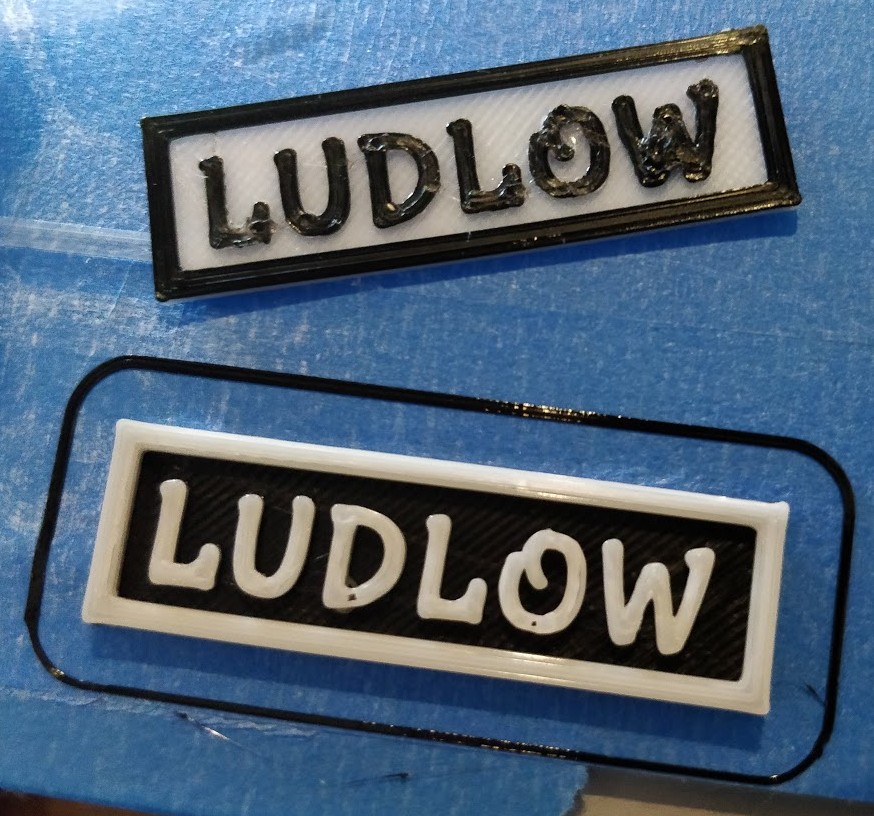
I used the "Change Filament" option on the CR-10 and it worked really well!
(This custom Nameplate Generator thing)


