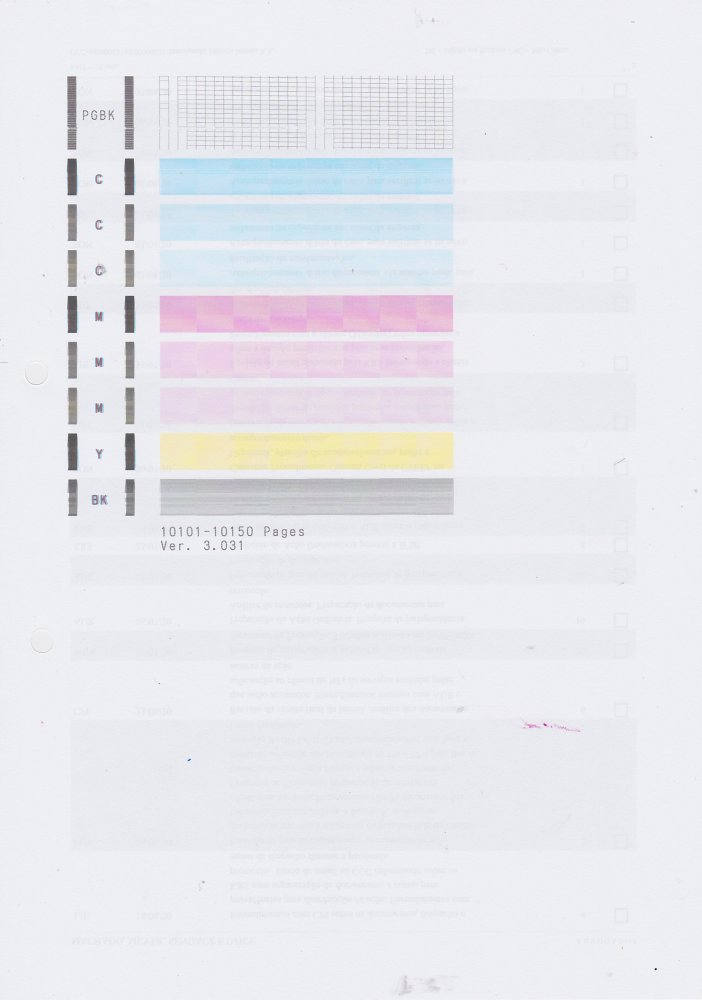Celso
Fan of Printing
- Joined
- Apr 11, 2016
- Messages
- 62
- Reaction score
- 27
- Points
- 53
- Printer Model
- Canon MX722
Dear All, I started to get imperfect prints while printing documents with PGBK. I cleaned the print head through the maintenance panel of the printer. I also took the head out of the printer and cleansed it. Is it in the end of its life? Should I try to clean it in different ways? My printer is a Canon MX922 and it has printed between 10.000 and 10.150 prints. Thank you!