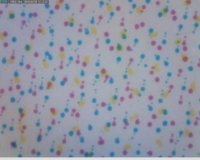Okks
Getting Fingers Dirty
- Joined
- May 16, 2019
- Messages
- 24
- Reaction score
- 15
- Points
- 34
- Printer Model
- Canon IP8750
Hello,
I would like to know whether someone has ever tried to print the same black and white image on a CMYK printer and on a CMYK + Grey ink to compare the results? While eveeyone says that the difference is clear, I can’t find any test online to see by myself how it really is...
For example, how would a black and white print on a PIXMA 6820 compare to one made on a PIXMA 8720 which contain this extra grey ink ?
Is the difference really visible?
I would like to know whether someone has ever tried to print the same black and white image on a CMYK printer and on a CMYK + Grey ink to compare the results? While eveeyone says that the difference is clear, I can’t find any test online to see by myself how it really is...
For example, how would a black and white print on a PIXMA 6820 compare to one made on a PIXMA 8720 which contain this extra grey ink ?
Is the difference really visible?