A customer contacted me and said he was having problems with color after refilling his Pro9500.
Let's go through this exercise and from this you will develop what you SHOULD do to help yourself down the road should any problems occur.
First some pictures of the problem color problem. It is the ubiquitous Fuji pattern as well as a nozzle check and test print image.
Apparently he tried everything and all kinds of profiles and could not get the color correct.
From this exercise you will learn a key thing about what the nozzle check reveals other than just whether you have a clog or not.
The submitted images.
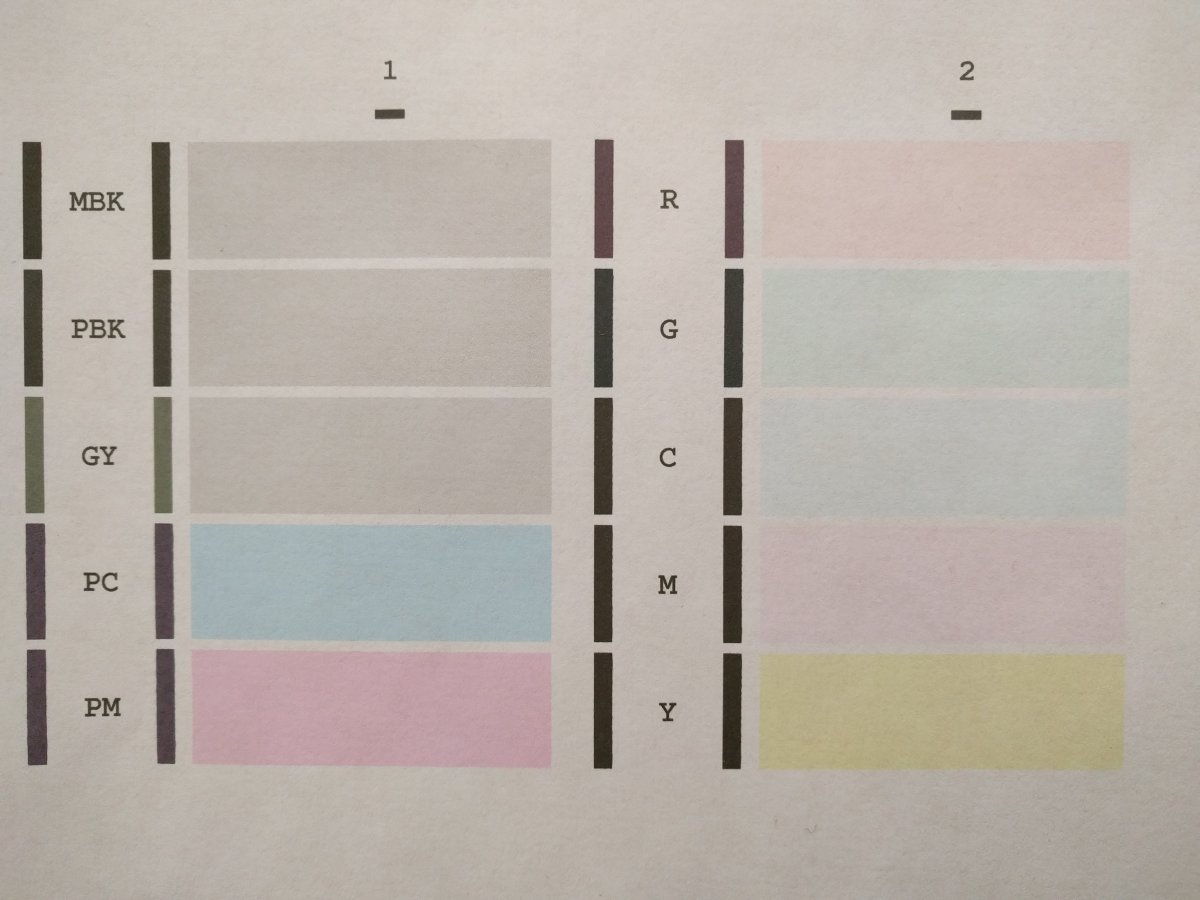


Next. what a proper set of colors should look like. Now the images are taken with different capturing devices and will illustrate a different vividness because of different capture processing but the essential thing to look for are the REALTIVE BRIGHTNESS AND VIVACITY within the same image.
CORRECT SHADES
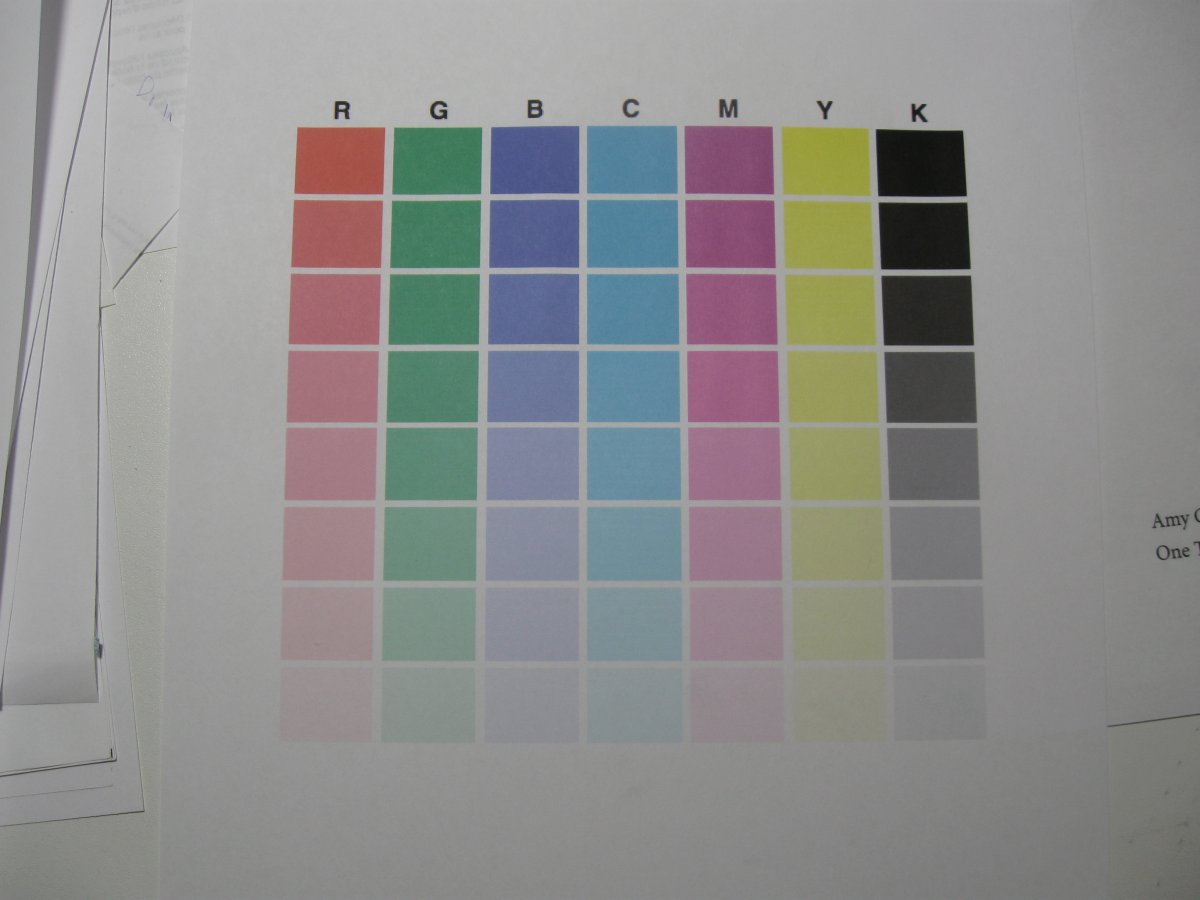
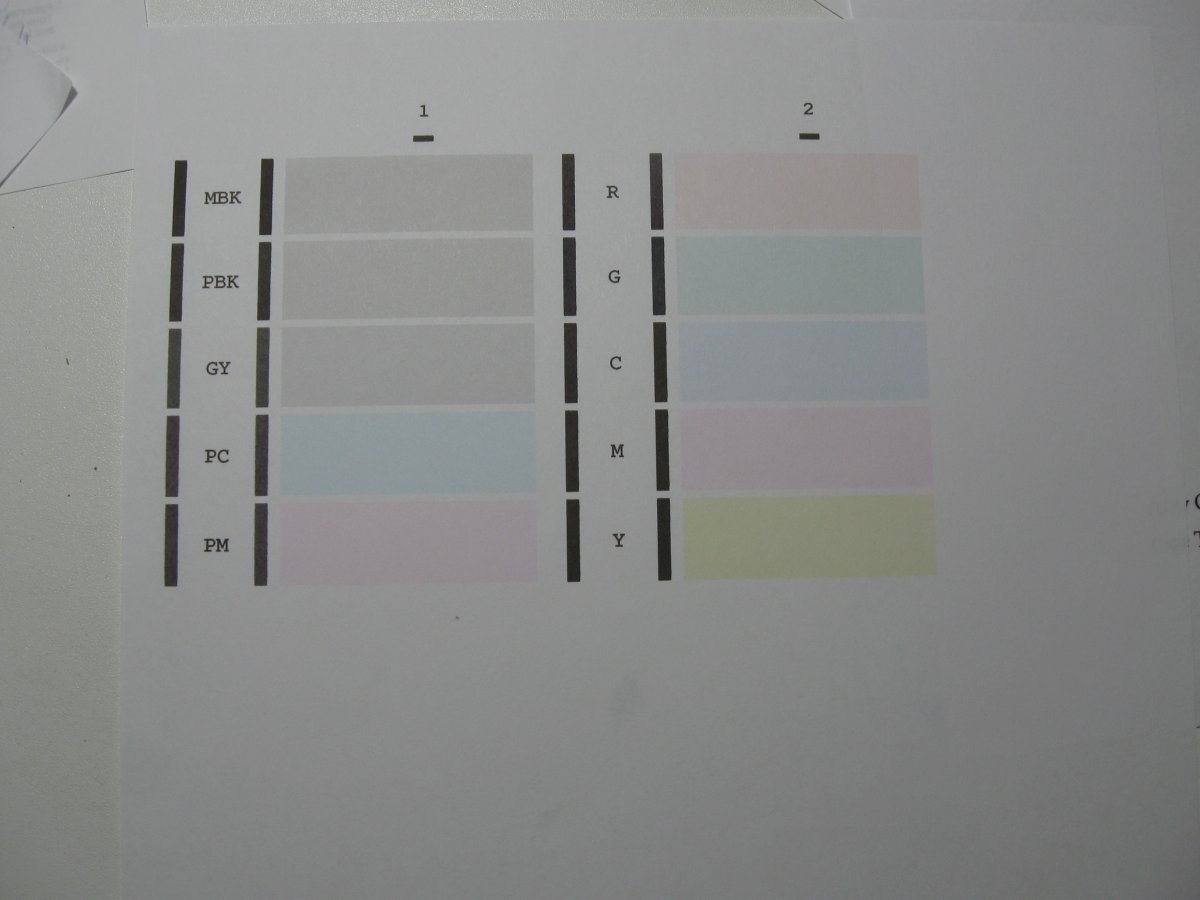
So I want to see the experienced refillers comment on what likely happened. I deal with this issue all the time.
Let's go through this exercise and from this you will develop what you SHOULD do to help yourself down the road should any problems occur.
First some pictures of the problem color problem. It is the ubiquitous Fuji pattern as well as a nozzle check and test print image.
Apparently he tried everything and all kinds of profiles and could not get the color correct.
From this exercise you will learn a key thing about what the nozzle check reveals other than just whether you have a clog or not.
The submitted images.
Next. what a proper set of colors should look like. Now the images are taken with different capturing devices and will illustrate a different vividness because of different capture processing but the essential thing to look for are the REALTIVE BRIGHTNESS AND VIVACITY within the same image.
CORRECT SHADES
So I want to see the experienced refillers comment on what likely happened. I deal with this issue all the time.
Last edited:
