- Joined
- Nov 3, 2004
- Messages
- 3,081
- Reaction score
- 1,452
- Points
- 337
- Location
- Bay Area CA
- Printer Model
- CR-10, i560 ,MFC-7440N
As I had mentioned in my other thread, I've been excitedly wanting to update my control motherboard firmware from Creality's Malin to JyersUI.
I read it's important to know if you have the 4.2.2 or 4.2.7 motherboard.
Yesterday I was searching for info about these boards and stumbled on these pages:
https://www.th3dstudio.com/2022/01/...s-512k-swapped-out-for-256k-warning-firmware/
www.reddit.com/r/ender3v2/comments/scgy7g/my_ender_3_v2_with_431_board_confirmed_with_rct/
Basically: Creality swapped out the CPU for a smaller memory chip, and if you try to put firmware on it that's too big, it can cause issues.
I checked my new printer and found this:
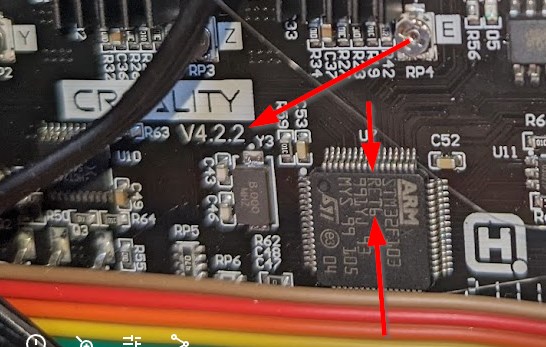
V4.2.2 board with the "RET6" chip 515. RET6 chip (which is 512k flash memory) vs. RCT6 chip with only 256k flash memory.
So, I dodged a weird bullet and I should be safe to install Jyers onto my Ender 3 V2!
(Gonna make sure I have all the backup creality firmware just in case)
I read it's important to know if you have the 4.2.2 or 4.2.7 motherboard.
Yesterday I was searching for info about these boards and stumbled on these pages:
https://www.th3dstudio.com/2022/01/...s-512k-swapped-out-for-256k-warning-firmware/
www.reddit.com/r/ender3v2/comments/scgy7g/my_ender_3_v2_with_431_board_confirmed_with_rct/
Basically: Creality swapped out the CPU for a smaller memory chip, and if you try to put firmware on it that's too big, it can cause issues.
I checked my new printer and found this:
V4.2.2 board with the "RET6" chip 515. RET6 chip (which is 512k flash memory) vs. RCT6 chip with only 256k flash memory.
So, I dodged a weird bullet and I should be safe to install Jyers onto my Ender 3 V2!
(Gonna make sure I have all the backup creality firmware just in case)
Last edited:

