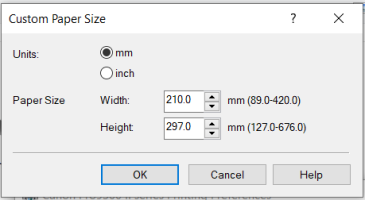- Thread starter
- #11
photog-art-printer
Fan of Printing
- Joined
- Aug 6, 2022
- Messages
- 102
- Reaction score
- 33
- Points
- 65
- Printer Model
- HP
Ahhh ... that makes me feel better (if you are correct).
This is what caused the panic (presumably the info is wrong) ...
Quote
Despite being an A3+ (329 x 483 mm) printer, the driver actually supports a paper size of 431.8 x 558.8 mm, which is almost A2 size. So, if you have a roll of paper that's 431.8 mm wide, you can simply cut off about 560 mm and feed it in through the top feeder.
Comments?
This is what caused the panic (presumably the info is wrong) ...
Quote
Despite being an A3+ (329 x 483 mm) printer, the driver actually supports a paper size of 431.8 x 558.8 mm, which is almost A2 size. So, if you have a roll of paper that's 431.8 mm wide, you can simply cut off about 560 mm and feed it in through the top feeder.
Comments?