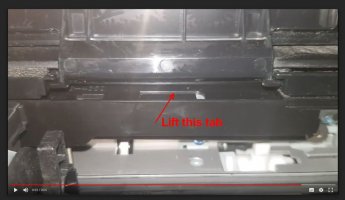- Thread starter
- #11
You are using an out of date browser. It may not display this or other websites correctly.
You should upgrade or use an alternative browser.
You should upgrade or use an alternative browser.
Canon TS705 alignment problems
- Thread starter Ninko
- Start date
- Joined
- Nov 27, 2010
- Messages
- 5,139
- Reaction score
- 5,022
- Points
- 373
- Location
- Copenhagen Denmark
- Printer Model
- Canon MP990
I would clean both sides. In use the inside of an inkjet printer is like a paint spray booth en miniature. Ink dust is everywhere and will likeky stain both sides of the timing strip. The shield is probably an attempt to solve or reduce this problem.
- Thread starter
- #13
- Joined
- Jan 18, 2010
- Messages
- 15,915
- Reaction score
- 8,923
- Points
- 453
- Location
- Residing in Wicklow Ireland
- Printer Model
- Canon/3D, CR-10, CR-10S, KP-3
It’s a simple task to do, use a flashlight to brighten the area, all it needs is plenty of patience, remember there’s no hurry..I'll let you know of the outcome should I feel brave enough lol.
- Thread starter
- #15
- Joined
- Jan 18, 2010
- Messages
- 15,915
- Reaction score
- 8,923
- Points
- 453
- Location
- Residing in Wicklow Ireland
- Printer Model
- Canon/3D, CR-10, CR-10S, KP-3
Nothing seldom is, but patience goes a long way to making these tasks that much simpler..But nothing is simple when it comes to me lol.
If you try to do things too quickly, it will take you longer in the end.

- Thread starter
- #17
Ninko
Getting Fingers Dirty
- Joined
- Jan 16, 2022
- Messages
- 16
- Reaction score
- 3
- Points
- 23
- Printer Model
- Canon TS705
Hi,
I tried to access the timing strip but I just can't find this release tab!
I've taken a close up video just in case it helps you to give me any further advice?
Thanks
https://drive.google.com/file/d/12lTzM0N9UaLghUcpOtSiI5Vhnwx9TFoT/view?usp=drivesdk
I tried to access the timing strip but I just can't find this release tab!
I've taken a close up video just in case it helps you to give me any further advice?
Thanks
https://drive.google.com/file/d/12lTzM0N9UaLghUcpOtSiI5Vhnwx9TFoT/view?usp=drivesdk
- Joined
- Nov 27, 2010
- Messages
- 5,139
- Reaction score
- 5,022
- Points
- 373
- Location
- Copenhagen Denmark
- Printer Model
- Canon MP990
- Thread starter
- #19
Ninko
Getting Fingers Dirty
- Joined
- Jan 16, 2022
- Messages
- 16
- Reaction score
- 3
- Points
- 23
- Printer Model
- Canon TS705
I fear I might have to just live with this problem.
I tried lifting the tab and although it does lift, there didn't seem to be any resistance at all, like it wasn't holding anything.
I did try to slide the guard over to the left, even to the right, but there was no give in it at all.
So either that's not the right tab or there's some other way to remove it.
I'm not holding my breath on this one, but any other ideas?
Thanks
I tried lifting the tab and although it does lift, there didn't seem to be any resistance at all, like it wasn't holding anything.
I did try to slide the guard over to the left, even to the right, but there was no give in it at all.
So either that's not the right tab or there's some other way to remove it.
I'm not holding my breath on this one, but any other ideas?
Thanks
- Joined
- Jan 18, 2010
- Messages
- 15,915
- Reaction score
- 8,923
- Points
- 453
- Location
- Residing in Wicklow Ireland
- Printer Model
- Canon/3D, CR-10, CR-10S, KP-3
If the protective shield is not doing the job its suppose to, then just remove it, the encoder strip can then be cleaned much easier and the printer will work just as well without it..I fear I might have to just live with this problem.