malantheon
Getting Fingers Dirty
- Joined
- Jan 15, 2021
- Messages
- 24
- Reaction score
- 26
- Points
- 38
- Printer Model
- Canon Pro 1
On of the reason I got i1Studio was, that I was not very happy with the performance of my printer (Pro-1) on the Pro Luster Paper (using only OEM inks so far). After I have created the profile, I could see the reason - more vivid colors, cleaner yellow and actual blue instead of purple. However, the custom profile also introduced heavy banding on the greyscale line. Is there anything that I can do about it? culprit?
The upper sheet is Pro Luster with Canon profile
The lower sheet is Pro Luster with a custom profile. The yellow forest is more accurate, so is the sky window between the rocks. The deeper upper row of color patches (the out-of gamuts) and slightly deeper red. However - look at the grayscale bar the ugly band there :-(
Thanks for any advice! Should I try to re-profile? I forgot to put white sheets under the paper when I was profiling - could that be the problem. The desk is wooden, light brown :-/
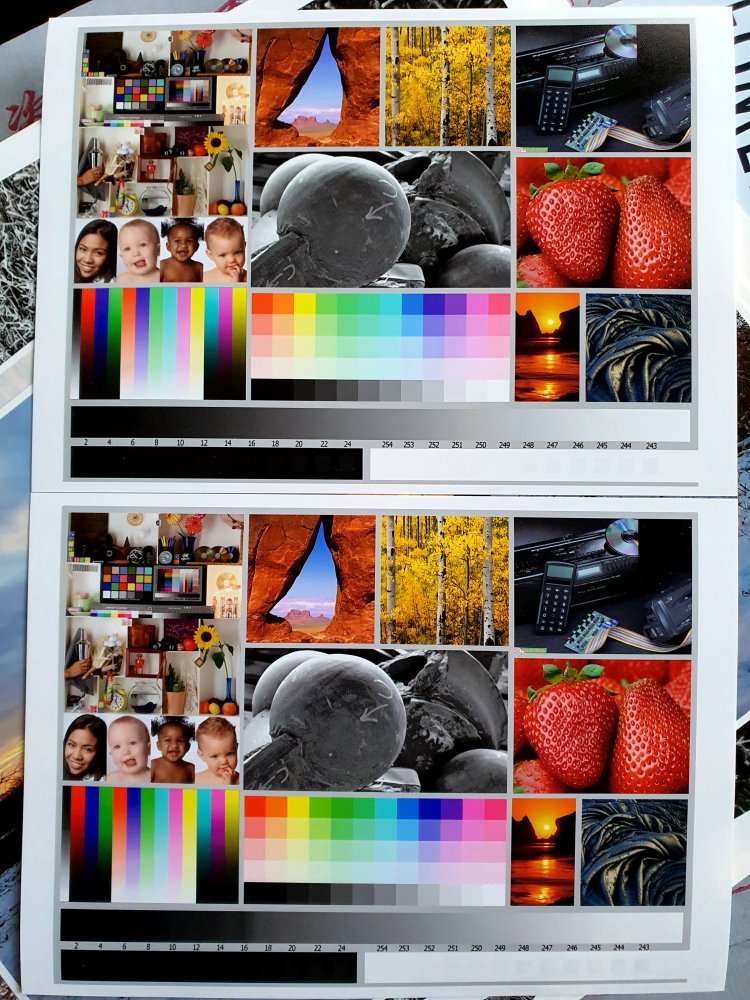
The upper sheet is Pro Luster with Canon profile
The lower sheet is Pro Luster with a custom profile. The yellow forest is more accurate, so is the sky window between the rocks. The deeper upper row of color patches (the out-of gamuts) and slightly deeper red. However - look at the grayscale bar the ugly band there :-(
Thanks for any advice! Should I try to re-profile? I forgot to put white sheets under the paper when I was profiling - could that be the problem. The desk is wooden, light brown :-/
