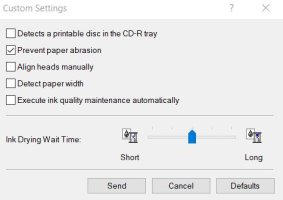Bernard Shakey
Newbie to Printing
- Joined
- May 18, 2024
- Messages
- 3
- Reaction score
- 1
- Points
- 8
- Printer Model
- Canon Pro-300
My Canon Pro-300 ( 2 month's old ) printing On Ilford Silk Photo Paper is producing a fade line along the width of the print about 2cm from the end of the A3+ print. I do not print borderless to avoid ink overspill and only B+W. I have printed the same print twice with the same result.
There is also some ink spill on the edge which also appeared on earlier prints produced without a fade line. I have cleared excess ink from the LHS pad track using a paper towel. The photos have dust as well in spite of using a blower brush and printer cover.
Prints smaller than A3+ don't have the fade line. I am printing Mac Sonona 14.4.1 using WiFi. Printing using Canon Professional Print and Layout Software Media: Photo Paper Plus Semi Gloss.
No empty ink cartridges. Nozzle check OK . Did a Network Configuration - Network Diagnostics No problem.I have done a Roller Clean and Bottom Plate clean but haven't printed since in case that is not the issue.
I approached Canon who sent me ICC Profiles but I print in B+W so not much help there. Assistance would be greatly appreciated.
If you enlarge the photo the line becomes apparent- thanks!

There is also some ink spill on the edge which also appeared on earlier prints produced without a fade line. I have cleared excess ink from the LHS pad track using a paper towel. The photos have dust as well in spite of using a blower brush and printer cover.
Prints smaller than A3+ don't have the fade line. I am printing Mac Sonona 14.4.1 using WiFi. Printing using Canon Professional Print and Layout Software Media: Photo Paper Plus Semi Gloss.
No empty ink cartridges. Nozzle check OK . Did a Network Configuration - Network Diagnostics No problem.I have done a Roller Clean and Bottom Plate clean but haven't printed since in case that is not the issue.
I approached Canon who sent me ICC Profiles but I print in B+W so not much help there. Assistance would be greatly appreciated.
If you enlarge the photo the line becomes apparent- thanks!
Last edited: