robotclaws
Newbie to Printing
- Joined
- Jan 18, 2014
- Messages
- 5
- Reaction score
- 2
- Points
- 9
- Printer Model
- Pro 100
Good morning,
A few months ago, after switching my ink over to Precision Colors, I started having difficulties with what I think must be clogged nozzles. I have attempted to use the Clean and Deep Clean functions, but all attempts have been unsuccessful. Yesterday, I removed the print head and cleaned the top and bottom of the nozzles with original Windex with Ammonia. I sprayed each inlet nozzle until it was running clear and then flushed well with warm water. After drying the head thoroughly, I inserted it back into the printer, loaded the cartridges, and printed another nozzle check. The nozzle check is identical to the one done before the Windex cleaning. All cartridges are replacement cartidges from PC and are using 100% PC ink.
I have uploaded a scan of the nozzle check. I'm not sure why its such a poor scan, but the problem area seems to be in the Magenta bar, the black vertical bars, and the black text at the bottom. The other colors are solid and uniform. Is there any advice that the members here can give me? Should I perform a 24 hour soak in Windex? I believe that I still have about two weeks left on my Canon warranty if I need to request a new print head. Since noticing the problem, I have not printed any photos, only nozzle checks.
Thanks for any help!

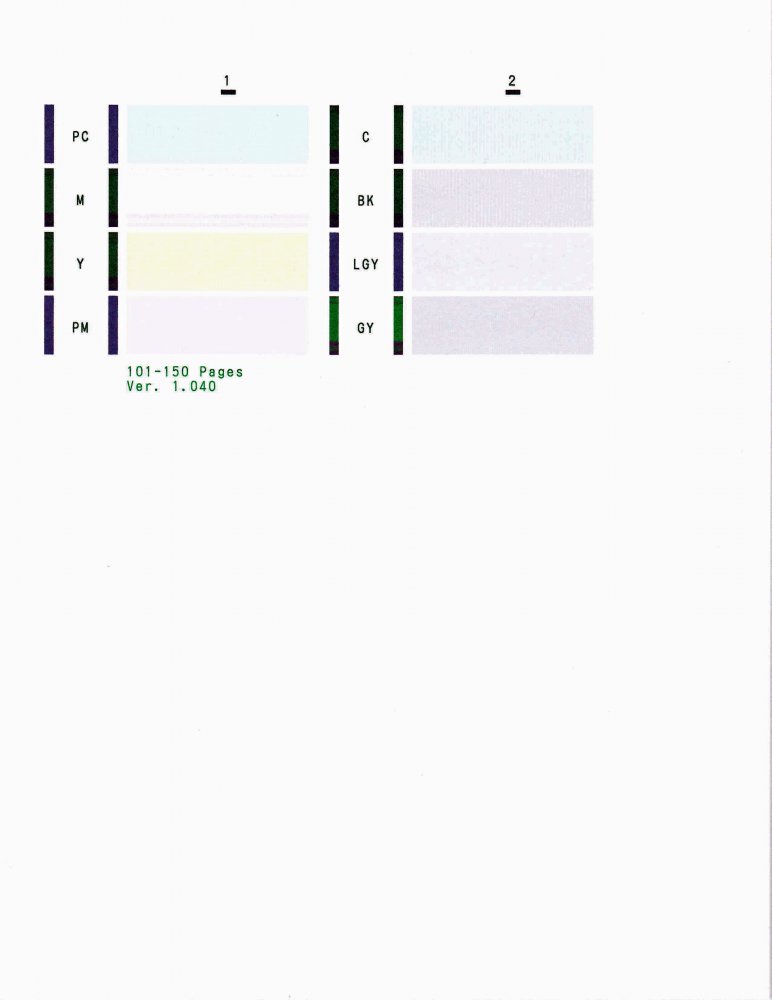
A few months ago, after switching my ink over to Precision Colors, I started having difficulties with what I think must be clogged nozzles. I have attempted to use the Clean and Deep Clean functions, but all attempts have been unsuccessful. Yesterday, I removed the print head and cleaned the top and bottom of the nozzles with original Windex with Ammonia. I sprayed each inlet nozzle until it was running clear and then flushed well with warm water. After drying the head thoroughly, I inserted it back into the printer, loaded the cartridges, and printed another nozzle check. The nozzle check is identical to the one done before the Windex cleaning. All cartridges are replacement cartidges from PC and are using 100% PC ink.
I have uploaded a scan of the nozzle check. I'm not sure why its such a poor scan, but the problem area seems to be in the Magenta bar, the black vertical bars, and the black text at the bottom. The other colors are solid and uniform. Is there any advice that the members here can give me? Should I perform a 24 hour soak in Windex? I believe that I still have about two weeks left on my Canon warranty if I need to request a new print head. Since noticing the problem, I have not printed any photos, only nozzle checks.
Thanks for any help!







