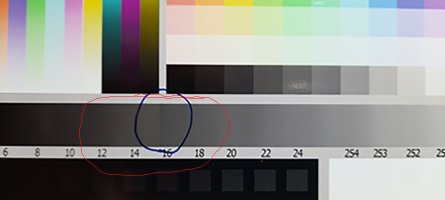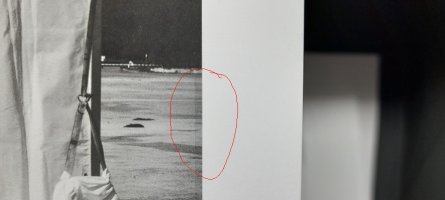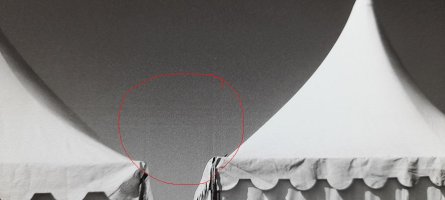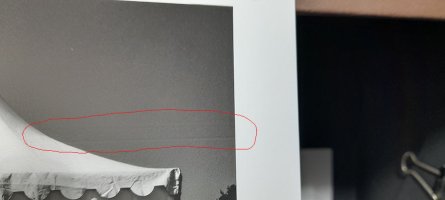Norbert
Getting Fingers Dirty
- Joined
- Mar 16, 2018
- Messages
- 40
- Reaction score
- 13
- Points
- 33
- Printer Model
- epson r 2880
Hi all
I have a problem that I can't explain other than by descriptive photos . whether i print with PrintFab or with the Canon xps driver the problem is the same .
Printer : canon pro10 s ( 2 years old)
cartridges : OEM
inks : octoinkjet
what do you think ?
Thank you
I have a problem that I can't explain other than by descriptive photos . whether i print with PrintFab or with the Canon xps driver the problem is the same .
Printer : canon pro10 s ( 2 years old)
cartridges : OEM
inks : octoinkjet
what do you think ?
Thank you