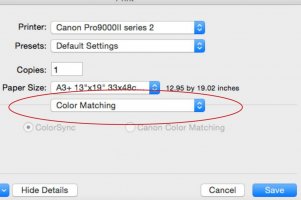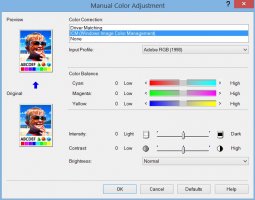Etoile
Printing Apprentice
- Joined
- Jun 5, 2021
- Messages
- 23
- Reaction score
- 4
- Points
- 10
- Printer Model
- Canon i9900
In the Canon print dialog box neither the Color Matching and the Color Options scroll down windows are inactive. I've reinstalled the driver and tried just about everything that I can think of. Probably not getting full use of the printer when unable to use these options.
Can you help to activate these windows? Thank you.
Can you help to activate these windows? Thank you.