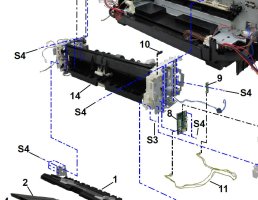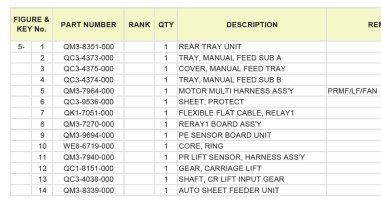elledavid
Newbie to Printing
- Joined
- Mar 19, 2024
- Messages
- 3
- Reaction score
- 1
- Points
- 8
- Printer Model
- Pixma Pro-1
Hi againTry closing the tray and holding the Resume button in for 3 seconds, if that doesn’t work then power off the printer for 5 minutes and then power on and see if the error message has gone..
Thank you for the advice.
The tray is not open.. nor does it have any kind of debris.. it is spotless.. but even opening it then closing it etc or following your other suggestions carefully does nothing.. the yellow light flashes six times.. 1851 error it says on screen.