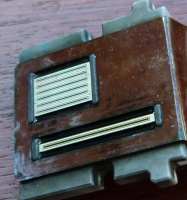- Joined
- Apr 19, 2007
- Messages
- 8,706
- Reaction score
- 7,177
- Points
- 393
- Location
- USA
- Printer Model
- Canon MB5120, Pencil
If you look at the bottom of your print head you will see something like the following:

The longer and thinner set of nozzles on the right hand side is where the pigment ink exits the print head. The wider but shorter set of nozzles on the left hand side is where the dye-based CYMK ink exits. Since the pigment black are about twice as long as the CYMK nozzles, it takes one half the passes of the print head on the paper to print the page if just using pigment black such as for black text only printing on Plain Paper setting.
Matte setting uses only the CYMK inks, even for black text only printing, and therefore takes twice as many passes of the print head to cover the paper. Hence, Matte setting will take much longer to print the same black text than when set to Plain Paper.

The longer and thinner set of nozzles on the right hand side is where the pigment ink exits the print head. The wider but shorter set of nozzles on the left hand side is where the dye-based CYMK ink exits. Since the pigment black are about twice as long as the CYMK nozzles, it takes one half the passes of the print head on the paper to print the page if just using pigment black such as for black text only printing on Plain Paper setting.
Matte setting uses only the CYMK inks, even for black text only printing, and therefore takes twice as many passes of the print head to cover the paper. Hence, Matte setting will take much longer to print the same black text than when set to Plain Paper.