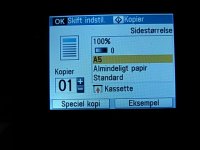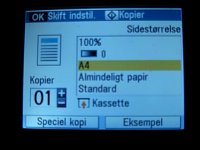barfl2
Print Addict
A weird problem with this machine today. I wanted to do some copying at 100% see original jpeg where the left margin is approximately 3/4" from the left hand edge whereas the copy is 2" from the same edge. This has cut off part of the text on the right hand size.
L have tried various settings but nothing cures it. Any ideas appreciated.
L have tried various settings but nothing cures it. Any ideas appreciated.