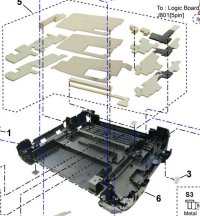Hanger18
Getting Fingers Dirty
- Joined
- Aug 7, 2021
- Messages
- 7
- Reaction score
- 10
- Points
- 23
- Printer Model
- Canon MP560
Hi All - Yep, I realise that the MP560 is an odie, but has worked great - until it needed the Ink Absorber replacing - or, washing and refitting - as the only site that actually had one wanted £25 for a new one!
I have copies of the official Canon Service Manual, and Spares catalog, but neither is any real help with the problem I've got - which is when refitting the absorber the main, middle section - which has 3 layers of the absorbing foam, simply does not make sense.
The piece, which the manual shows as fitting on the bottom, basically doesn't look as if it's been cut properly - I've tried to show this on the photos - just in case anyone else has come across this and sussed it out. I could be overthinking this, but the other 2 pieces which should fit on top of this one don't really seat properly at all - due to the bottom one "sticking up"
I know it must be cut correctly - as it has worked for over 65,000 prints - it's just giving me a headache!
- I don't want to ram it in, reassemble the whole machine, and then find out there's ink leaking or as Canon scare tactic - the ink leak damages the printer - to get you to take it to an authorised repair centre(and pay more than you did for the printer brand new!
Any helpful advice will be most gratefully received! Thanks in advance (and hope!)
Thanks in advance (and hope!)
Jon


I have copies of the official Canon Service Manual, and Spares catalog, but neither is any real help with the problem I've got - which is when refitting the absorber the main, middle section - which has 3 layers of the absorbing foam, simply does not make sense.
The piece, which the manual shows as fitting on the bottom, basically doesn't look as if it's been cut properly - I've tried to show this on the photos - just in case anyone else has come across this and sussed it out. I could be overthinking this, but the other 2 pieces which should fit on top of this one don't really seat properly at all - due to the bottom one "sticking up"
I know it must be cut correctly - as it has worked for over 65,000 prints - it's just giving me a headache!

- I don't want to ram it in, reassemble the whole machine, and then find out there's ink leaking or as Canon scare tactic - the ink leak damages the printer - to get you to take it to an authorised repair centre(and pay more than you did for the printer brand new!
Any helpful advice will be most gratefully received!
 Thanks in advance (and hope!)
Thanks in advance (and hope!)Jon