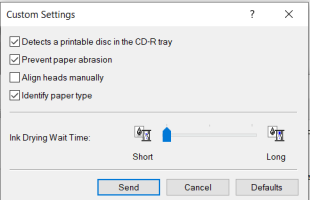GCIIMessi
Getting Fingers Dirty
- Joined
- Apr 12, 2021
- Messages
- 11
- Reaction score
- 2
- Points
- 23
- Printer Model
- Canon IP8750
Hi! I've had this issue on and off for a while now, but the last few days it's been really bad.
I've added a picture of the type of problem I'm having. I'm getting black streaks on all prints (but not on nozzle checks etc). It usually happens at the top of the page then the rest prints perfectly. Any ideas as to what could be causing this?
I've tried all the maintenance options and manually cleaned the print head, but no change to the issue. Any help would be greatly appreciated!
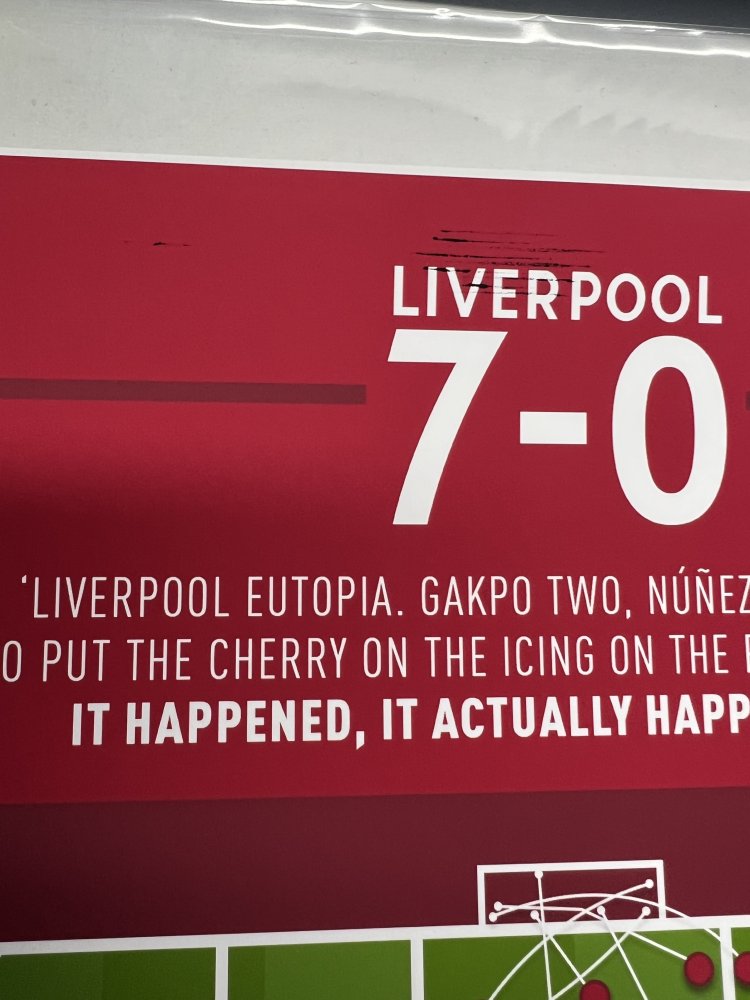
I've added a picture of the type of problem I'm having. I'm getting black streaks on all prints (but not on nozzle checks etc). It usually happens at the top of the page then the rest prints perfectly. Any ideas as to what could be causing this?
I've tried all the maintenance options and manually cleaned the print head, but no change to the issue. Any help would be greatly appreciated!