- Joined
- Jan 18, 2010
- Messages
- 15,914
- Reaction score
- 8,921
- Points
- 453
- Location
- Residing in Wicklow Ireland
- Printer Model
- Canon/3D, CR-10, CR-10S, KP-3
Who cares, because the photo paper sells for a song, and the prints I’ve made at present are all still white, now if only all dye inks were that stable..
To prove a point, I resurrected this test print I did back in 2011, it’s not looking that bad but note how white the paper looks, the very top section is a new piece added, but holding both sheets in my hand I must admit there is a slight yellow hue in the old paper stock.. O' and I don't have a grudge with OBA's..
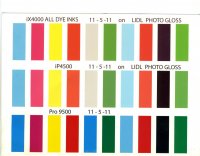 It's been sitting in my hallway... click to enlarge..
It's been sitting in my hallway... click to enlarge..
P.S. the air here must be sweeter or maybe it's something else..
To prove a point, I resurrected this test print I did back in 2011, it’s not looking that bad but note how white the paper looks, the very top section is a new piece added, but holding both sheets in my hand I must admit there is a slight yellow hue in the old paper stock.. O' and I don't have a grudge with OBA's..
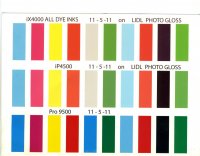 It's been sitting in my hallway... click to enlarge..
It's been sitting in my hallway... click to enlarge..P.S. the air here must be sweeter or maybe it's something else..

