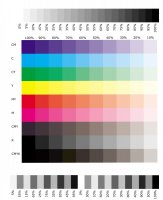pkk
Fan of Printing
- Joined
- Jan 4, 2011
- Messages
- 88
- Reaction score
- 34
- Points
- 51
- Location
- St. Louis Mo.
- Printer Model
- Canon Pro100 Epson 3880, 9880
Hello All,
I'm making one more attempt to get a Canon printer going with refilled carts before I give up. I've been printing on Canon printers with PC inks for about 5 years & have been through all of the magenta inkflow problems that this forum & Mr. Mikling have wrestled with. Last winter I picked up a Canon Pro 100 new in the box from a third party who had gotten it on one of the rebate deals. This was right when PC was changing over to the new magenta inks so it has never had anything but the new PC inks in it. The problem I'm having showed up right away but I was too busy printing with my Epson to bring it to the forum but now I need to know if this printer will ever work. When it has sat for a few hours it will give a good nozzle check & then print one or two perfect A4 size pictures. But then this banding shows up. It can start in the middle of a print. But the nozzle checks are still good or perfect. The attached nozzle check was done right after the attached image. So even after the banding shows up the nozzle checks are good. This is always after it has printed a good image at least once.
Any ideas? Thanks in advance. You guys are a terrific resource.
Pkk

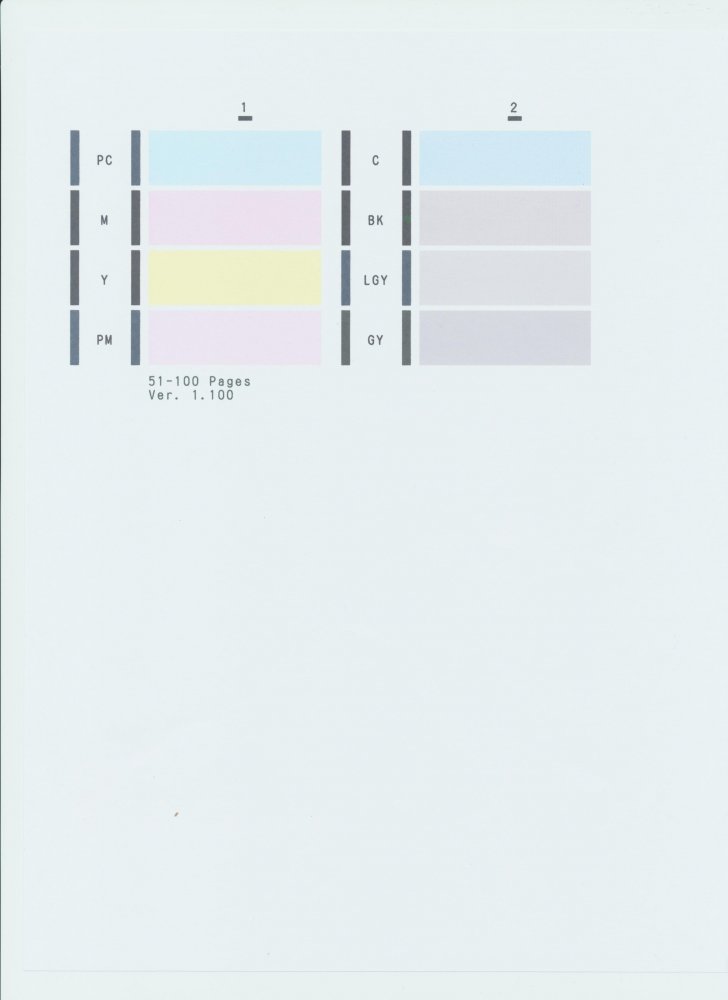
I'm making one more attempt to get a Canon printer going with refilled carts before I give up. I've been printing on Canon printers with PC inks for about 5 years & have been through all of the magenta inkflow problems that this forum & Mr. Mikling have wrestled with. Last winter I picked up a Canon Pro 100 new in the box from a third party who had gotten it on one of the rebate deals. This was right when PC was changing over to the new magenta inks so it has never had anything but the new PC inks in it. The problem I'm having showed up right away but I was too busy printing with my Epson to bring it to the forum but now I need to know if this printer will ever work. When it has sat for a few hours it will give a good nozzle check & then print one or two perfect A4 size pictures. But then this banding shows up. It can start in the middle of a print. But the nozzle checks are still good or perfect. The attached nozzle check was done right after the attached image. So even after the banding shows up the nozzle checks are good. This is always after it has printed a good image at least once.
Any ideas? Thanks in advance. You guys are a terrific resource.
Pkk