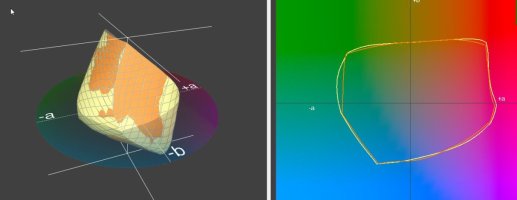- Joined
- Dec 27, 2014
- Messages
- 6,183
- Reaction score
- 7,371
- Points
- 373
- Location
- Germany
- Printer Model
- L805, WF2010, ET8550, T3100X
I think we are at a point where we think as it should be or could be but it is not really solving the open question , I propose a test which should deliver some numbers to confirm this or that assumption or not . There is a difference between the profiles - ColorMunki and ArgyllCMS , the color mgmt module active with this or that profile delivers different black/gray values to the printer, and this should be directly visible in comparison of the .tiff files before and after application of the resp. profile - with the additional options of BPC and rendering options.