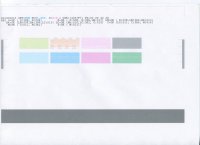You are using an out of date browser. It may not display this or other websites correctly.
You should upgrade or use an alternative browser.
You should upgrade or use an alternative browser.
Another Canon Printhead Bites The Dust?
- Thread starter Emulator
- Start date
- Thread starter
- #32
- Joined
- Jan 4, 2012
- Messages
- 1,675
- Reaction score
- 1,309
- Points
- 277
- Location
- UK
- Printer Model
- Canon Pro9000 II
It's a bit early for congratulations, as The Hat says these things have a habit of returning.
The answer must be I don't know, I haven't come across any method or description of how you can tell which ink has been or will be used on any particular print content. However although I am using plain paper for economy, I have set the printer to Photo Paper Pro II, which Pharmacist told me uses the red and green inks.
I am trying to devise an image that will contain so many colours that the odds are that red will be among them, as well as all the other colours. I might try Pharmacists 648 colour patch he uses to profile in Argyll. Or I could use a colour spectrum and adjust the L* brightness level from 0 to 1.
Each time I produced a nozzle check print, during cleaning, I got a slightly different result. Different colours developed errors and other cleared errors, so I don't rely on them much. I think the ink through put is so low that a speck of dust will cause a blocked jet. I am trying to devise a way of creating a higher ink flow without reaching a level that might blow the printhead.
At the same time the thermostat on the hot water cylinder has decided to malfunction and my wife thinks hot water is more important than ink, so I am a little distracted. But I will produce a service mode print, just for you.
How do you know you’ve gotten all the colours to print, can you do another nozzle print please, I am very curious about this.
The red and green inks are usually only used on Photos when printed on glossy Pro paper and no other time, they don’t print out on individual test colours.
The answer must be I don't know, I haven't come across any method or description of how you can tell which ink has been or will be used on any particular print content. However although I am using plain paper for economy, I have set the printer to Photo Paper Pro II, which Pharmacist told me uses the red and green inks.
I am trying to devise an image that will contain so many colours that the odds are that red will be among them, as well as all the other colours. I might try Pharmacists 648 colour patch he uses to profile in Argyll. Or I could use a colour spectrum and adjust the L* brightness level from 0 to 1.
Each time I produced a nozzle check print, during cleaning, I got a slightly different result. Different colours developed errors and other cleared errors, so I don't rely on them much. I think the ink through put is so low that a speck of dust will cause a blocked jet. I am trying to devise a way of creating a higher ink flow without reaching a level that might blow the printhead.
At the same time the thermostat on the hot water cylinder has decided to malfunction and my wife thinks hot water is more important than ink, so I am a little distracted. But I will produce a service mode print, just for you.
- Thread starter
- #33
- Joined
- Jan 4, 2012
- Messages
- 1,675
- Reaction score
- 1,309
- Points
- 277
- Location
- UK
- Printer Model
- Canon Pro9000 II
- Joined
- Jan 18, 2010
- Messages
- 15,907
- Reaction score
- 8,917
- Points
- 453
- Location
- Residing in Wicklow Ireland
- Printer Model
- Canon/3D, CR-10, CR-10S, KP-3
At the same time the thermostat on the hot water cylinder has decided to malfunction and my wife thinks hot water is more important than ink, so I am a little distracted. But I will produce a service mode print, just for you.


- Thread starter
- #35
- Joined
- Jan 4, 2012
- Messages
- 1,675
- Reaction score
- 1,309
- Points
- 277
- Location
- UK
- Printer Model
- Canon Pro9000 II
These prints are of the 648 patches target generated by Pharmacist. From the left they are:-
A reduced jpg version of the original tif file.
Second from left is a scan of the target file printed on the 9000 II via PS Elements set to Photo Paper Pro II in both paper setting and printer profile setting, on Sihl 280gsm glossy paper.
Third from left is a scan of the target file printed on the 9000 II via PS Elements set to Photo Paper Pro II in the paper setting and a profile made by Pharmacist with Argyll for the Sihl paper in the printer profile setting, on the Sihl 280gsm glossy paper.
Fourth from left is a rescan of the third print, about 48 hours after printing.
I have noticed that when switching images on the arrows or the thumbnails below, the enlarged image does not always switch correctly, it pays to click several times and watch for the change.
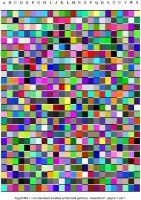
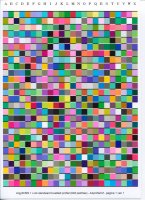
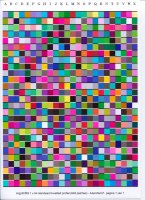
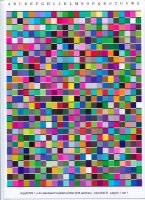
The prints were made after the nozzle check in post 33.
To me, it raises the question whether the printhead nozzle test uses too low an ink flow and that with perhaps wear in the nozzles, contamination of the ink channels and different ink sources, the test results are unduly pessimistic. I can't see any missed dots in the 648 patch prints.
A reduced jpg version of the original tif file.
Second from left is a scan of the target file printed on the 9000 II via PS Elements set to Photo Paper Pro II in both paper setting and printer profile setting, on Sihl 280gsm glossy paper.
Third from left is a scan of the target file printed on the 9000 II via PS Elements set to Photo Paper Pro II in the paper setting and a profile made by Pharmacist with Argyll for the Sihl paper in the printer profile setting, on the Sihl 280gsm glossy paper.
Fourth from left is a rescan of the third print, about 48 hours after printing.
I have noticed that when switching images on the arrows or the thumbnails below, the enlarged image does not always switch correctly, it pays to click several times and watch for the change.
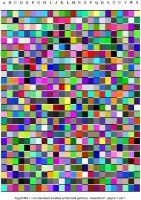
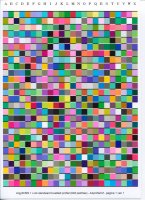
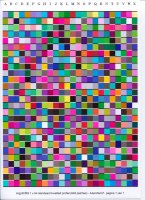
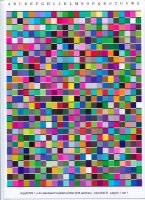
The prints were made after the nozzle check in post 33.
To me, it raises the question whether the printhead nozzle test uses too low an ink flow and that with perhaps wear in the nozzles, contamination of the ink channels and different ink sources, the test results are unduly pessimistic. I can't see any missed dots in the 648 patch prints.
Last edited:
- Joined
- Apr 19, 2007
- Messages
- 8,706
- Reaction score
- 7,171
- Points
- 393
- Location
- USA
- Printer Model
- Canon MB5120, Pencil
Does the profile from Pharmacist use that exact paper setting and Sihl paper type you used?
The printout is close to the JPG original but not as good as I would hope. Cyan's are darker, Magenta's lighter, Yellows darker - and this is before clicking on the images to enlargen them. If you are using the same as Pharmacist could it be error in the JPG from altered resolution and image format?
The printout is close to the JPG original but not as good as I would hope. Cyan's are darker, Magenta's lighter, Yellows darker - and this is before clicking on the images to enlargen them. If you are using the same as Pharmacist could it be error in the JPG from altered resolution and image format?
- Thread starter
- #37
- Joined
- Jan 4, 2012
- Messages
- 1,675
- Reaction score
- 1,309
- Points
- 277
- Location
- UK
- Printer Model
- Canon Pro9000 II
Does the profile from Pharmacist use that exact paper setting and Sihl paper type you used?
The printout is close to the JPG original but not as good as I would hope. Cyan's are darker, Magenta's lighter, Yellows darker - and this is before clicking on the images to enlargen them. If you are using the same as Pharmacist could it be error in the JPG from altered resolution and image format?
The answer is yes to all your questions and don't forget the scanner, an Epson V37 (same as V370, without the film unit) set to the standard Epson scanner profile.
The original profiling target print was made on the Sihl paper with 1 Photo Paper Pro II setting, as was the later, scanned print, with of course, the addition of the new Sihl profile. It might not have been left to mature as long and as we discussed some months ago, it takes at least 24 hours to stabilize, even longer is better. So I will rescan the print which must be about 48 hours old and upload it as an edit to post #35.
- Joined
- Apr 19, 2007
- Messages
- 8,706
- Reaction score
- 7,171
- Points
- 393
- Location
- USA
- Printer Model
- Canon MB5120, Pencil
The rescanned image (#4) seems to have slightly deeper (darker) greens compared to the original early scanned image (#3).So I will rescan the print which must be about 48 hours old and upload it as an edit to post #35.
What have you observed?
- Thread starter
- #39
- Joined
- Jan 4, 2012
- Messages
- 1,675
- Reaction score
- 1,309
- Points
- 277
- Location
- UK
- Printer Model
- Canon Pro9000 II
The rescanned image (#4) seems to have slightly deeper (darker) greens compared to the original early scanned image (#3).
What have you observed?
Yes I agree, they are deeper and some of the reds have perhaps moderated. Letting the print mature does make a difference. I think you can see more in the thumbnails viewed together than in the enlargements.
- Thread starter
- #40
- Joined
- Jan 4, 2012
- Messages
- 1,675
- Reaction score
- 1,309
- Points
- 277
- Location
- UK
- Printer Model
- Canon Pro9000 II
Just bought some braided PVC tubing, to cut into lengths and fit over printhead inlets, as others have demonstrated this allows a column of liquid, say Lidl W5 glass cleaner with ammonia added, to be set up over each channel and gradually permeate through the printhead. A head height of 6 inches would provide a pressure of about 1/4 psi. Run that for a few days and it should gradually clear the channels. It will be interesting to see whether it improves the nozzle check prints.