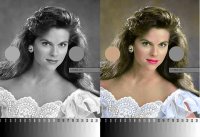Paul Verizzo
Print Addict
- Joined
- Apr 16, 2011
- Messages
- 438
- Reaction score
- 92
- Points
- 173
- Location
- Sarasota, FL, USA
- Printer Model
- Canon ip4500, 9000 MK II, PRO-
Yes, I've ruffled a lot of feathers about my paper/ink profiling opinions. Mostly along the lines of subjectivity trumps all that tech objectivity.
But I'm always willing to learn and I am well able to say, "I was wrong," if confronted with good evidence. So, here's the situation: In my testing of prints in harsh environments, and using my several color with corresponding B&W test images, something becomes very obvious. The subjective eye may see little or no changes in the color portions, but very obvious changes are happening in the monochrome portions.
Which then leads me ask, if a monochrome portion of a test image is "spot on," would not the color portion be, too? For instance, the Kodak model image here, http://1drv.ms/17BXQ1D has a small circle of 18% gray scale. If, in your appropriate program, it shows up as about 130 levels of RGB, isn't your color spot on?
But I'm always willing to learn and I am well able to say, "I was wrong," if confronted with good evidence. So, here's the situation: In my testing of prints in harsh environments, and using my several color with corresponding B&W test images, something becomes very obvious. The subjective eye may see little or no changes in the color portions, but very obvious changes are happening in the monochrome portions.
Which then leads me ask, if a monochrome portion of a test image is "spot on," would not the color portion be, too? For instance, the Kodak model image here, http://1drv.ms/17BXQ1D has a small circle of 18% gray scale. If, in your appropriate program, it shows up as about 130 levels of RGB, isn't your color spot on?