dannno
Fan of Printing
- Joined
- Jul 3, 2016
- Messages
- 60
- Reaction score
- 58
- Points
- 66
- Printer Model
- Canon Pro-100
Ok,
The Pro 100 has been up and running for about a month. All is well. I just got my refill kit from Precision Color. I have a full set of extra OEM carts.
I made a little spreadsheet to keep right under my nose when I do my cartridge swapping and refilling. Hopefully I can avoid making an easy but costly mistake by doing one thing at a time , and checking off as I go. This will help me keep track of usage as well.
Dan
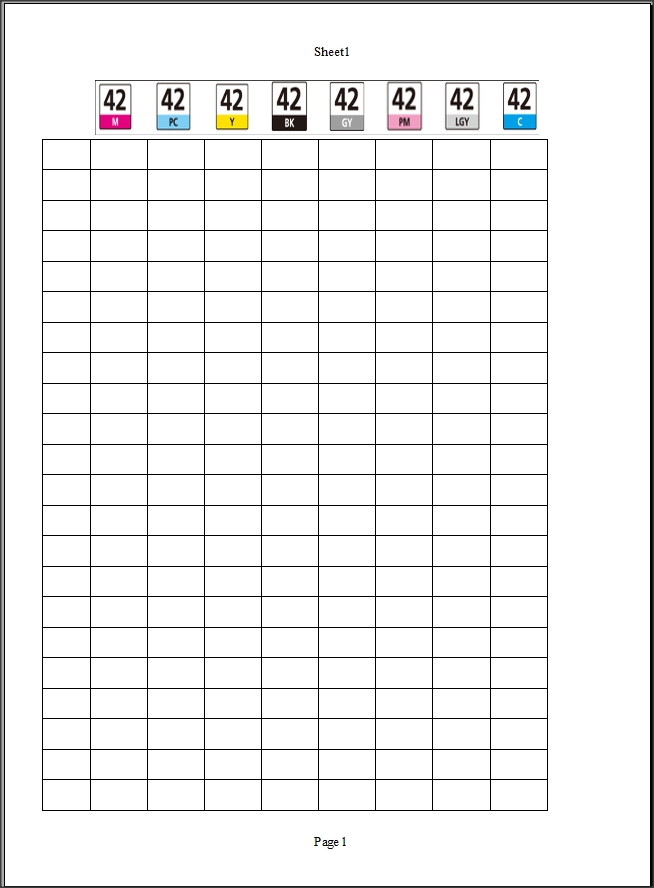
The Pro 100 has been up and running for about a month. All is well. I just got my refill kit from Precision Color. I have a full set of extra OEM carts.
I made a little spreadsheet to keep right under my nose when I do my cartridge swapping and refilling. Hopefully I can avoid making an easy but costly mistake by doing one thing at a time , and checking off as I go. This will help me keep track of usage as well.
Dan
