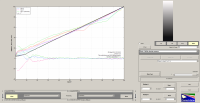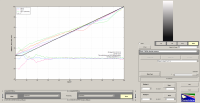- Thread starter
- #221
You are using an out of date browser. It may not display this or other websites correctly.
You should upgrade or use an alternative browser.
You should upgrade or use an alternative browser.
A basic guide (see post #1) to setting up ARGYLL CMS profiling on your computer
- Thread starter Emulator
- Start date
- Thread starter
- #222
- Joined
- Jan 4, 2012
- Messages
- 1,675
- Reaction score
- 1,309
- Points
- 277
- Location
- UK
- Printer Model
- Canon Pro9000 II
I came across the following site, which provides an interesting method of using Argyll CMS to generate targets for scanner and camera profiling, among other things.
http://www.blackfiveimaging.co.uk/i...m+Thoughts/Creating+a+Custom+Profiling+Target
http://www.blackfiveimaging.co.uk/i...m+Thoughts/Creating+a+Custom+Profiling+Target
Smile
Printer Master
- Joined
- Aug 23, 2006
- Messages
- 1,981
- Reaction score
- 447
- Points
- 253
- Location
- Europe EU
- Printer Model
- Canon, Brother, HP, Ricoh etc.
I wonder what can you say about this GUI for Argyll?
http://www.colorart.ru/Uploads/Downloads2/GUI_4_Profile_v1.0RC9.zip
http://www.colorart.ru/Uploads/Downloads2/GUI_4_Profile_v1.0RC9.zip
frogman
Fan of Printing
- Joined
- Jan 28, 2015
- Messages
- 20
- Reaction score
- 28
- Points
- 55
- Location
- UK, Peterborough
- Printer Model
- Epson 4880
Hello all,
First of all to say thank you for the time spent to share your experience, especially to Emulator.
I am exited to try Argyll CMS, but I am still trying to digest and collect all important data.
I can not find/download the files from post 2. Is it possible to have another link or place to download them from? I use Google Chrome as a browser.
I have currently ColorMunki Photo, Epson 4880 and plenty of photo paper. My favorites are: Ilford Gold baryta and Canson Infiniti baryta.
The Munki profiles are not bad, but would like to see if I can get better ones out of Argyll.
I am complete novice, so your guidance is highly appreciated!
Cheers
Pete
First of all to say thank you for the time spent to share your experience, especially to Emulator.
I am exited to try Argyll CMS, but I am still trying to digest and collect all important data.
I can not find/download the files from post 2. Is it possible to have another link or place to download them from? I use Google Chrome as a browser.
I have currently ColorMunki Photo, Epson 4880 and plenty of photo paper. My favorites are: Ilford Gold baryta and Canson Infiniti baryta.
The Munki profiles are not bad, but would like to see if I can get better ones out of Argyll.
I am complete novice, so your guidance is highly appreciated!
Cheers
Pete
- Thread starter
- #225
- Joined
- Jan 4, 2012
- Messages
- 1,675
- Reaction score
- 1,309
- Points
- 277
- Location
- UK
- Printer Model
- Canon Pro9000 II
Hello all,
First of all to say thank you for the time spent to share your experience, especially to Emulator.
I am exited to try Argyll CMS, but I am still trying to digest and collect all important data.
I can not find/download the files from post 2. Is it possible to have another link or place to download them from? I use Google Chrome as a browser.
I have currently ColorMunki Photo, Epson 4880 and plenty of photo paper. My favorites are: Ilford Gold baryta and Canson Infiniti baryta.
The Munki profiles are not bad, but would like to see if I can get better ones out of Argyll.
I am complete novice, so your guidance is highly appreciated!
Cheers
Pete
Hi Pete, I will leave Tudor to comment about post 2, but you can download ArgyllCMS from its main site:
https://www.google.co.uk/search?q=ArgyllCMS&ie=utf-8&oe=utf-8&gws_rd=cr&ei=UbDIVJj7J7Dd7Qb0ooGoBQ
and follow the installing process outlined in http://www.argyllcms.com/doc/Installing.html
and end up with a directory structure in C: like this
It is all a bit overwhelming to the uninitiated, but if you follow the instructions in post 1, I hope you will be up and running in the shortest time without neccessarily understanding all the detail. Once you have created your first profile, you will quite soon begin to appreciate what an excellent system ArgyllCMS is and all the features you can play with.
I use the ColorMunki Photo and ArgyllCMS and have produced the best profiles of any.
If you get into difficulties just ask on Printer Knowledge.
Last edited:
frogman
Fan of Printing
- Joined
- Jan 28, 2015
- Messages
- 20
- Reaction score
- 28
- Points
- 55
- Location
- UK, Peterborough
- Printer Model
- Epson 4880
Thanks Emulator,
I will do my best these coming days and will give Agryll a go.
Thank you again.
Cheers
Pete
I will do my best these coming days and will give Agryll a go.
Thank you again.
Cheers
Pete
- Joined
- May 6, 2011
- Messages
- 505
- Reaction score
- 203
- Points
- 183
- Location
- Cluj-Napoca, Romania
- Printer Model
- Epson L800, 1400; ML-2165W
I can not find/download the files from post 2.
Sorry about that, but Rapidshare wants money now and I don't want to give them any...
- Thread starter
- #228
- Joined
- Jan 4, 2012
- Messages
- 1,675
- Reaction score
- 1,309
- Points
- 277
- Location
- UK
- Printer Model
- Canon Pro9000 II
Sorry about that, but Rapidshare wants money now and I don't want to give them any...I edited my post.
I have modified post #1 to correct for this (hopefully), the tutorial was useful but not essential. Pete, If you find anything that needs adding to post #1 during your installation, please let me know.
- Joined
- Oct 27, 2005
- Messages
- 3,666
- Reaction score
- 1,351
- Points
- 337
- Location
- South Yorks, UK
- Printer Model
- Epson, Canon, HP... A "few"
@Tudor If you need a host space for clean files I can let you have some...Sorry about that, but Rapidshare wants money now and I don't want to give them any...I edited my post.
frogman
Fan of Printing
- Joined
- Jan 28, 2015
- Messages
- 20
- Reaction score
- 28
- Points
- 55
- Location
- UK, Peterborough
- Printer Model
- Epson 4880
Pete, If you find anything that needs adding to post #1 during your installation, please let me know.
I certainly will.
I am expanding my knowledge of MS DOS and Windows command line at the moment and I am a bit on the slow side.
Thanks
Pete