- Joined
- Feb 24, 2005
- Messages
- 1,669
- Reaction score
- 183
- Points
- 223
- Location
- North of Boston, USA
- Printer Model
- Canon i9900 (plus 5 spares)
I wouldn't use a .jpg (this one was saved as a PS level 6) for a color chart because the compression affects the colors of the pixels, as shown by this detail. This is a particularly bad area, but it shows that even the colors deep within a patch can be affected.

This is the histogram for the .jpg, showing that there are lots of pixels that have been affected, some by quite a bit.
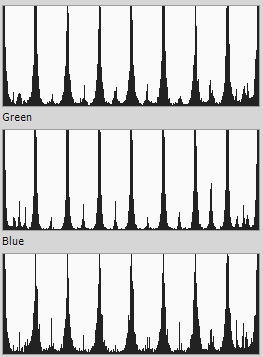
For reference, here is the histogram from the .tif - that's why this lossless format is used to save color charts.
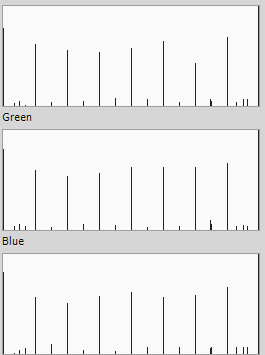
This is the histogram for the .jpg, showing that there are lots of pixels that have been affected, some by quite a bit.
For reference, here is the histogram from the .tif - that's why this lossless format is used to save color charts.

