Łukasz
Printer Guru
- Joined
- Jul 3, 2014
- Messages
- 250
- Reaction score
- 393
- Points
- 138
- Location
- Poland
- Printer Model
- MG6250 (MG5150 before)
Hello!
have some good news here.
Someone ask me how to reset ink absorber counter on Pixma MG6250, because regular procedure revealed "Error code: 009". Error code was found to be due unclosed cd-tray cover. The real surprise was page counter, first thought was "faulty EEPROM", but number of PGBK ink tank changes was also high - little over 100.
Here are some scanned service mode printouts:
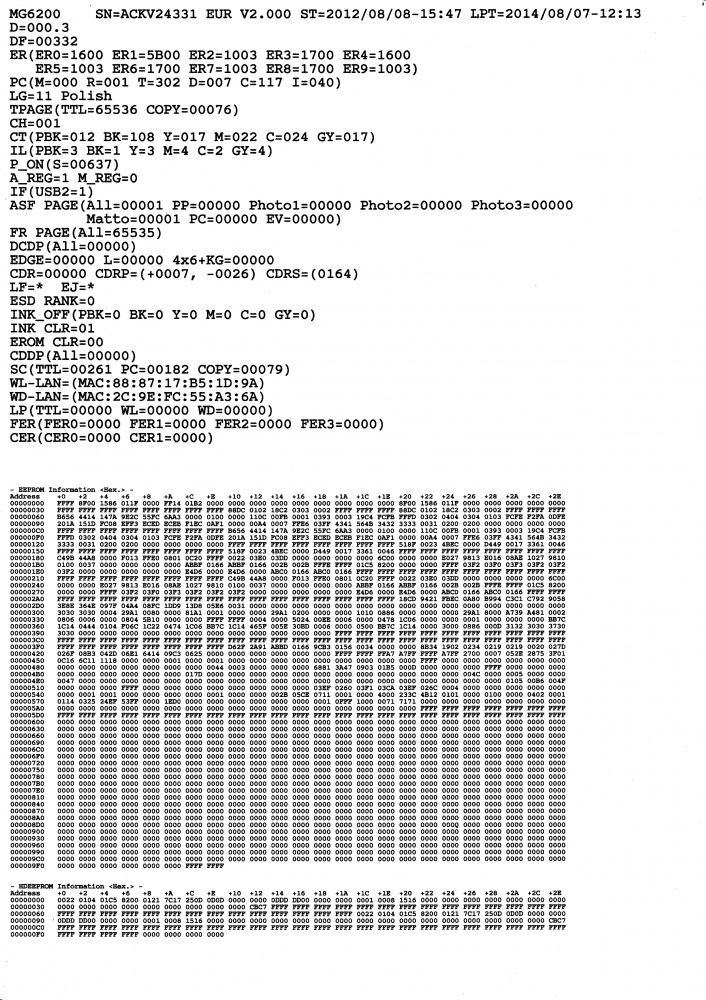
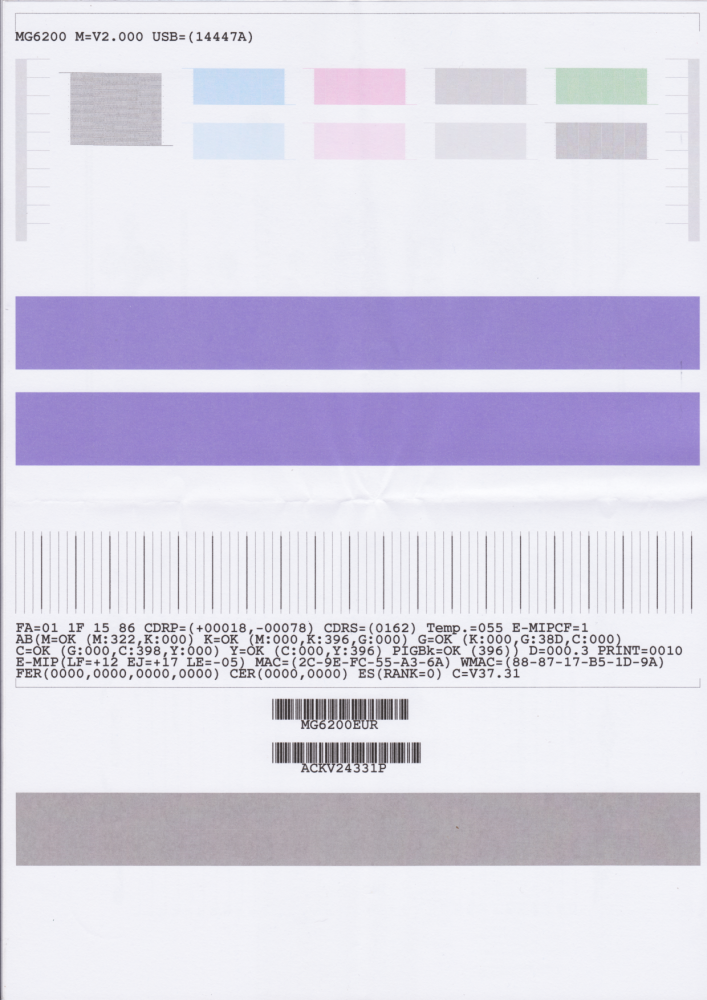
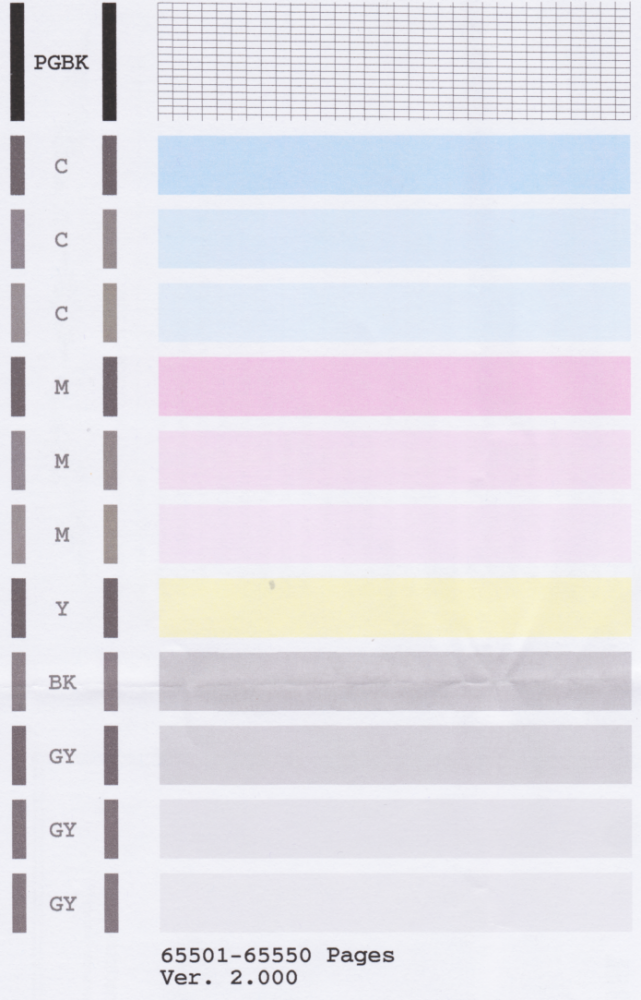
Although generally good look, some symptoms of aging was found. Very little CLI-BK nozzles distortion, and also similar defects of CLI-Y (very hard to spot them!).
I wish everyone on this forum that its printer made even more prints!
Ł.
have some good news here.
Someone ask me how to reset ink absorber counter on Pixma MG6250, because regular procedure revealed "Error code: 009". Error code was found to be due unclosed cd-tray cover. The real surprise was page counter, first thought was "faulty EEPROM", but number of PGBK ink tank changes was also high - little over 100.
Here are some scanned service mode printouts:
Although generally good look, some symptoms of aging was found. Very little CLI-BK nozzles distortion, and also similar defects of CLI-Y (very hard to spot them!).
I wish everyone on this forum that its printer made even more prints!
Ł.



