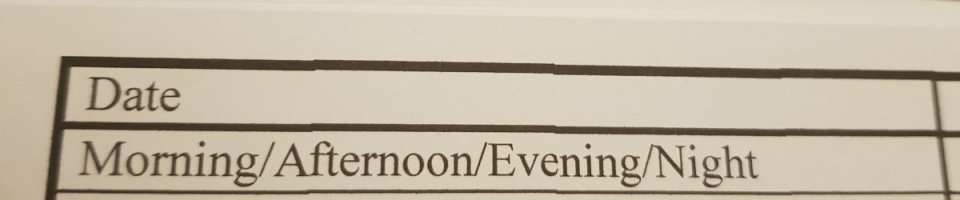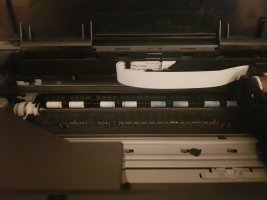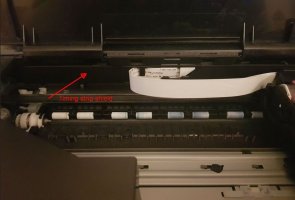Ninko
Getting Fingers Dirty
- Joined
- Jan 16, 2022
- Messages
- 16
- Reaction score
- 3
- Points
- 23
- Printer Model
- Canon TS705
Hi,
I've recently started having print alignment problems with my Canon TS705.
I've tried auto and manual alignment but it doesn't seem to make much of a difference.
I've attached a picture showing how printed lines are not aligned.
Any help would be greatly appreciated, it's driving me nuts.
Thanks
I've recently started having print alignment problems with my Canon TS705.
I've tried auto and manual alignment but it doesn't seem to make much of a difference.
I've attached a picture showing how printed lines are not aligned.
Any help would be greatly appreciated, it's driving me nuts.
Thanks