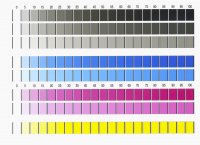RogerB
Print Addict
- Joined
- Sep 27, 2010
- Messages
- 293
- Reaction score
- 316
- Points
- 183
- Location
- S.E. England
- Printer Model
- Epson Pro3880
Have I misunderstood your post 64 where you refer to UCK3? I take this to mean that the greenish tint is from OEM PK pigment. Is this not the case?Okay, the color that you see in the one-drop-dilution is certainly not the color of the same black printed on paper ... but it is definitely in the ink, no optical effect. Just take a look at post 49!
I'm not the first who noticed a violet tint of many dye blacks - and a surprising neutral tint of the claria black.
How a certain black will look on a print is another question, because the second factor is the paper.
For example see p 3-4 of this pdf from Paul Roark, where he adds magenta to the DL black to compensate the printing on some sort of papers:
http://www.paulroark.com/BW-Info/BW-Dye.pdf
My prints in posting 58 and 60 are showing exactly this (very slight) color tint of black. They are printed with r285 in "black only mode" (using only the black ink channel) and comparing coralgraph with fuji DL (which is obviously pretty much the same as claria).
BTW I came to the "one drop dilution", because I wanted to estimate the density of normal and light inks. Took each 30ml of one-drop C and LC (of different sets), then diluted the C more, step by step, until it looked like LC. So I got a roughly estimated ratio for diluting my DL C+M to LC+LM. Besides I got helpful information here in the forum and from Paul Roark's site.
Now for DL ink in the 3880 I will have to dilute also to LK and LLK...how to do it?
I will take the calculation for B&W as an existing dilution ratio:
K: 100% (C: 30%, M:18%, ....)
LK: 18% black ink + 82% gloss optimizer
LLK: 6% black ink + 94% gloss optimizer
And to prove this with real UCK6 I will do the estimation with one-drop-dilutions of original K LK and LLK.. hoping the results will be at least very similar to the 18% and 6% - although these rates sound like very less black...