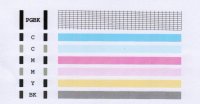Robert the Bruce
Getting Fingers Dirty
Hello all,
I started a thread last year about problems with the pigment black on the print head of my Canon MP-500. As detailed in the thread, I managed to largely solve the problem by replacing the print head, and then soaking it several times in cleaning solution to get the ink to come through. I also had to take the machine apart to clean out the waste ink pads after all the cleaning cycles I had run!
A week ago the black printing started showing missing lines. Doing a basic clean from the printer's Maintenance menu would appear to solve the problem according to the nozzle check pattern, but black text would still show banding, and then on printing further nozzle check patterns missing sections would appear again.
Yesterday I removed the print head and soaked it in cleaning solution overnight, but it doesn't seem to have made any difference.
I am now wondering whether the purge unit is functioning properly. My first thought is that there is a problem with the seal between the head and the rubber gasket over the capping station. When I put the machine back together last time, I did notice a slight crack in one corner of the rectangular section used to seat the pigmented black nozzle section of the head, but thought I had managed to correct it last time using the tip of a soldering iron! Perhaps there is a slight leak which is preventing a vacuum being formed.
How would I go about verifying this, and then fixing it if necessary? It has been suggested to me (by someone who is not a printer engineer) that I might use rubber solution glue, as found in bicycle puncture repair kits. Is it possible to obtain a replacement gasket? I have searched exhaustively online and been unable to find one.
So far I have not taken the cover off to get a proper look at the gasket....
I started a thread last year about problems with the pigment black on the print head of my Canon MP-500. As detailed in the thread, I managed to largely solve the problem by replacing the print head, and then soaking it several times in cleaning solution to get the ink to come through. I also had to take the machine apart to clean out the waste ink pads after all the cleaning cycles I had run!
A week ago the black printing started showing missing lines. Doing a basic clean from the printer's Maintenance menu would appear to solve the problem according to the nozzle check pattern, but black text would still show banding, and then on printing further nozzle check patterns missing sections would appear again.
Yesterday I removed the print head and soaked it in cleaning solution overnight, but it doesn't seem to have made any difference.
I am now wondering whether the purge unit is functioning properly. My first thought is that there is a problem with the seal between the head and the rubber gasket over the capping station. When I put the machine back together last time, I did notice a slight crack in one corner of the rectangular section used to seat the pigmented black nozzle section of the head, but thought I had managed to correct it last time using the tip of a soldering iron! Perhaps there is a slight leak which is preventing a vacuum being formed.
How would I go about verifying this, and then fixing it if necessary? It has been suggested to me (by someone who is not a printer engineer) that I might use rubber solution glue, as found in bicycle puncture repair kits. Is it possible to obtain a replacement gasket? I have searched exhaustively online and been unable to find one.
So far I have not taken the cover off to get a proper look at the gasket....