- Thread starter
- #51
You are using an out of date browser. It may not display this or other websites correctly.
You should upgrade or use an alternative browser.
You should upgrade or use an alternative browser.
Canon Ip4700
- Thread starter Gunny
- Start date
- Thread starter
- #52
Hi Hat
The one I am talking about is green in your picture. And I have done what you are showing several times. And slid the tray in several diff places just to see what would happen. The tray I have is exactly like yours. It's a "G".
I am glad to see you think it is a program causing this, cause I sure can't see anything mechanically causing it except that spot that is blurred and after Tudor explained how that works it don't look like that is a problem. I contacted the guy I bought the tray from on Ebay and explained the problem to see if he had any ideas. No reply back from him yet.
Thanx...Gunny
The one I am talking about is green in your picture. And I have done what you are showing several times. And slid the tray in several diff places just to see what would happen. The tray I have is exactly like yours. It's a "G".
I am glad to see you think it is a program causing this, cause I sure can't see anything mechanically causing it except that spot that is blurred and after Tudor explained how that works it don't look like that is a problem. I contacted the guy I bought the tray from on Ebay and explained the problem to see if he had any ideas. No reply back from him yet.
Thanx...Gunny
- Joined
- Nov 27, 2010
- Messages
- 5,140
- Reaction score
- 5,024
- Points
- 373
- Location
- Copenhagen Denmark
- Printer Model
- Canon MP990
Yes, enter service mode and print the test print or the EEPROM info, to verify that the region is set to "EUR" . if it is, that is fine, if the region is something else then use the region drop down menu to choose "EUR" and click set. If you need to change the region, then verify that it is now "EUR" by doing a new test print or EEPROM info print. When the region is confirmed "EUR" leave service mode by turning the printer off by using its on/off button. Then close the service tool program. Here is the region change :
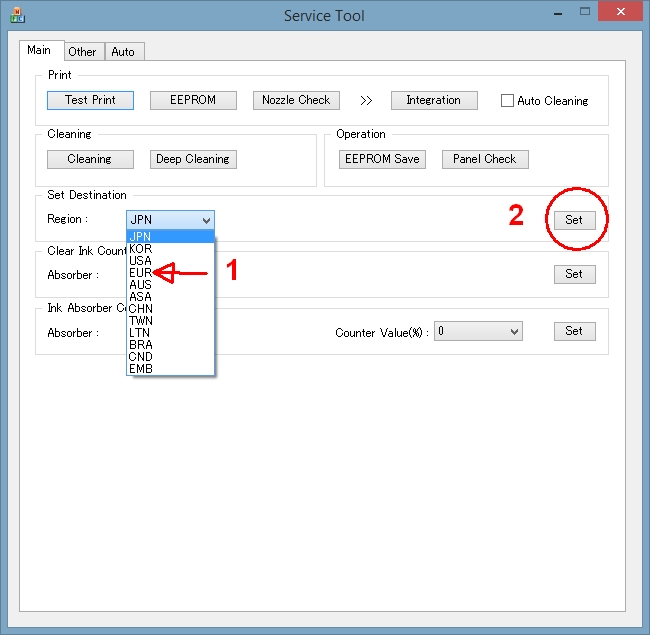
- Thread starter
- #54
Hi Pete
Ok here is what is taking place. I do the pushing the button thing, I open the service tool, and I click on EUR and set and it confirms it is set. Then I click on test page and with both doors closed on the printer the green light just blinks, so after a period of time I open the outer door and it makes a few clicking sounds and the amber light starts blinking and all the stuff on the service too are grayed out. And it just sits there, nothing happening.
Mind you I get no error or anything while this is taking place.
Thanx....Gunny
Ok here is what is taking place. I do the pushing the button thing, I open the service tool, and I click on EUR and set and it confirms it is set. Then I click on test page and with both doors closed on the printer the green light just blinks, so after a period of time I open the outer door and it makes a few clicking sounds and the amber light starts blinking and all the stuff on the service too are grayed out. And it just sits there, nothing happening.
Mind you I get no error or anything while this is taking place.
Thanx....Gunny
- Joined
- Nov 27, 2010
- Messages
- 5,140
- Reaction score
- 5,024
- Points
- 373
- Location
- Copenhagen Denmark
- Printer Model
- Canon MP990
I don't understand that part about the outer door. Do you mean the paper output door? It should be open and the CD door should be closed when doing service mode operations, in exactly the same way as when printing documents or photos from user mode. It is also important that paper is present in both the cassette and the rear tray, as you cannot predict what paper source the printer will use. It is important to get a printed confirmation that the region is set to "EUR", The small window "A function was finished" tells nothing about the actual region setting.
- Thread starter
- #56
Hi Pete
Trust me on this cause I have tried this several times now and yes that paper output door has to be closed when I am doing the pushing the button thing or it will not take, if I do the push button thing with the door open it does not do anything after I do it I go into the service tool and click on the EUR thing and set I get the 006 error. If I do the same thing with the door closed it will take the EUR region and confirm it. Now what I am going to try is doing it and inbetwen getting the confirm thing I will open the door to see if I still get the amber light blinking.
Thanx....Gunny
Trust me on this cause I have tried this several times now and yes that paper output door has to be closed when I am doing the pushing the button thing or it will not take, if I do the push button thing with the door open it does not do anything after I do it I go into the service tool and click on the EUR thing and set I get the 006 error. If I do the same thing with the door closed it will take the EUR region and confirm it. Now what I am going to try is doing it and inbetwen getting the confirm thing I will open the door to see if I still get the amber light blinking.
Thanx....Gunny
- Thread starter
- #57
Hi Pete
Ok both things worked the test page and the eeprom printed out and it says EUR on both of them. Ok now I am going to try this disk print again and see what happens, keep your fingers and toes crossed. And I had to do the button pushing thing with the paper door closed, then before I did the test print page I opened and it worked like a charm. I just chalk this up to maybe a little change in the build of this particular printer.
Thanx....Gunny
Ok both things worked the test page and the eeprom printed out and it says EUR on both of them. Ok now I am going to try this disk print again and see what happens, keep your fingers and toes crossed. And I had to do the button pushing thing with the paper door closed, then before I did the test print page I opened and it worked like a charm. I just chalk this up to maybe a little change in the build of this particular printer.
Thanx....Gunny
- Joined
- Jan 18, 2010
- Messages
- 15,915
- Reaction score
- 8,923
- Points
- 453
- Location
- Residing in Wicklow Ireland
- Printer Model
- Canon/3D, CR-10, CR-10S, KP-3
Hi Gunny
If it’s the one circled in Green then your good to go because that particular reflector is only used to tell the printer if you have loaded a CD or not, so when you have a CD ready to print the printer can’t see that reflector, damaged or otherwise.
 Let's hope it works for you this time, good luck..
Let's hope it works for you this time, good luck..
If it’s the one circled in Green then your good to go because that particular reflector is only used to tell the printer if you have loaded a CD or not, so when you have a CD ready to print the printer can’t see that reflector, damaged or otherwise.
 Let's hope it works for you this time, good luck..
Let's hope it works for you this time, good luck..- Thread starter
- #59
Hi Pete and all of you
You are not going to believe this but it now WORKS.. ha ha ha ha ha Finally. Pete I have to hand it to you, you said it was not mechanical and you was right. It all had to do with setting it up for EUR. The times I thought it was set properly and it wasn't. I feel like such a dummy really. I put you all through all this crap for nothing. My apology's sincerely. I can't thank you all enough for all the effort and time you have spent helping me. I wish I had you all here so I could treat you all to coffee or beer or what ever. I felt I just had to figure this out, no matter what. Well you all deserve a feather in your cap, and I hope if you see me posting here down the road you don't shut down the site and tell me to go away. It has been a pleasure trust me.
Much thanx....Gunny
You are not going to believe this but it now WORKS.. ha ha ha ha ha Finally. Pete I have to hand it to you, you said it was not mechanical and you was right. It all had to do with setting it up for EUR. The times I thought it was set properly and it wasn't. I feel like such a dummy really. I put you all through all this crap for nothing. My apology's sincerely. I can't thank you all enough for all the effort and time you have spent helping me. I wish I had you all here so I could treat you all to coffee or beer or what ever. I felt I just had to figure this out, no matter what. Well you all deserve a feather in your cap, and I hope if you see me posting here down the road you don't shut down the site and tell me to go away. It has been a pleasure trust me.
Much thanx....Gunny
- Joined
- Nov 27, 2010
- Messages
- 5,140
- Reaction score
- 5,024
- Points
- 373
- Location
- Copenhagen Denmark
- Printer Model
- Canon MP990
You are welcome. I'm glad you finally succeeded. We were willing to start over with a very detailed step by step instruction if necessary. Telling people to shut up or go away is luckily not common on this forum. Instead most members are friendly and helpful, so don't fear for asking about other printer problems. We might have a solution.
