f64mokry
Print Lurker
- Joined
- Jun 14, 2023
- Messages
- 1
- Reaction score
- 0
- Points
- 1
- Printer Model
- Epson SureColor P7000
Hello!
Model: Epson SureColor P7000
I am getting a strange nozzle check on my LC. It started happening suddenly one day out of nowhere.
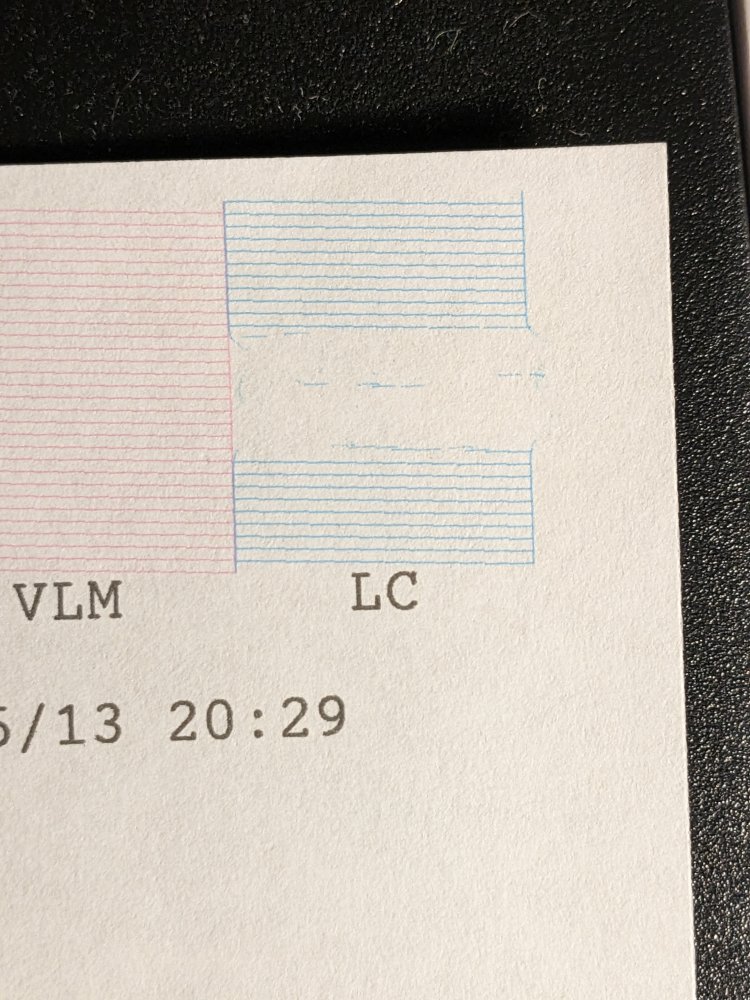
Order of events:
Months of no problems and perfect nozzle checks.
One day, LC cartridge cannot be recognized.
I take it out, wipe the contact port and chip gently, and put it back in.
Nozzle check prints image attached.
I run several cleans several times. Didn't work.
I run several alignment checks. Alignment tests show bleeding of LC (see pic) and blur. After dozens of auto alignments, nothing works.

At one point during the months of no problems, I was printing and the paper somehow got lifted during the print. This resulted in a crushing and crumpling of the paper as the head moved back and forth before I could cancel the job. Maybe the LC on got unaligned to the point of not being able to fix itself? Can I realign it manually by taking it apart?
Thanks,
Joshua
Model: Epson SureColor P7000
I am getting a strange nozzle check on my LC. It started happening suddenly one day out of nowhere.
Order of events:
Months of no problems and perfect nozzle checks.
One day, LC cartridge cannot be recognized.
I take it out, wipe the contact port and chip gently, and put it back in.
Nozzle check prints image attached.
I run several cleans several times. Didn't work.
I run several alignment checks. Alignment tests show bleeding of LC (see pic) and blur. After dozens of auto alignments, nothing works.
At one point during the months of no problems, I was printing and the paper somehow got lifted during the print. This resulted in a crushing and crumpling of the paper as the head moved back and forth before I could cancel the job. Maybe the LC on got unaligned to the point of not being able to fix itself? Can I realign it manually by taking it apart?
Thanks,
Joshua
