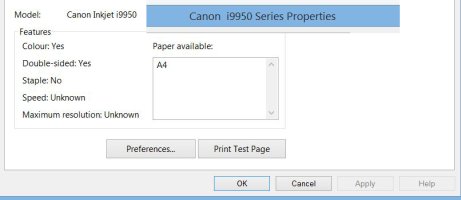- Joined
- Jan 18, 2010
- Messages
- 15,792
- Reaction score
- 8,824
- Points
- 453
- Location
- Residing in Wicklow Ireland
- Printer Model
- Canon/3D, CR-10, CR-10S, KP-3
Here’s something I came across the other day..
If I print the canon test sheet on the i9950, there is a very slight tint all around the printed area, and it doesn’t seem to be present on the Maxify printer ?..
I have darken the print to show the results much easier, on normal view is it not very viable..
Anyone else have this and on what printer.. !
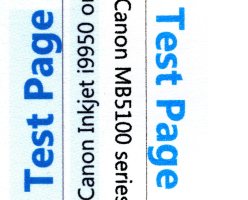 click to enlarge..
click to enlarge..
If I print the canon test sheet on the i9950, there is a very slight tint all around the printed area, and it doesn’t seem to be present on the Maxify printer ?..
I have darken the print to show the results much easier, on normal view is it not very viable..
Anyone else have this and on what printer.. !
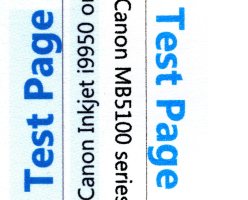 click to enlarge..
click to enlarge..