kdsdata
Printer Guru
- Joined
- Feb 28, 2017
- Messages
- 161
- Reaction score
- 144
- Points
- 148
- Location
- Calgary, AB Canada
- Printer Model
- Pro-100 & Brother-L8900
One of the things I really like is the Preview feature of the Pro-100, before giving the last "OK to print". But there is an issue that seems to be with the "Preview" feature cropping the right edge off the image.
The first image below shows the full right edge of a Visa statement in an PDF Reader (it's OK, there is no confidential information shown).
The middle image shown is the "Print" settings page of the PDF Reader; the "scale" setting is "None".
The right image is the window that opens the "Preview" page for the Pro-100.
You can see the cropping of the right edge. From the right yellow edge of the image in the PDF file, then left to about half ways in the zero (bottom line).
And yes, that's how the printer prints the page faithfully.
It seems like there is a 1/4 inch crop setting that is respected, but I can not find where to change it to zero.
I have not noticed any such behavior for photos when I print from Corel Photopaint or Draw, or from the Window Photo Manager. It only happens when the "Preview" receives an image from a PDF Reader. I have have tested 2 PDF Readers, and I get the same issue.
Has anyone seen this behavior? I have tried an updated version of a printer install file downloaded from Canon, but no change. Any help will be greatly appreciated.
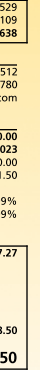 _______
_______
 _______
_______
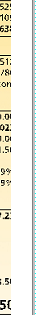
The first image below shows the full right edge of a Visa statement in an PDF Reader (it's OK, there is no confidential information shown).
The middle image shown is the "Print" settings page of the PDF Reader; the "scale" setting is "None".
The right image is the window that opens the "Preview" page for the Pro-100.
You can see the cropping of the right edge. From the right yellow edge of the image in the PDF file, then left to about half ways in the zero (bottom line).
And yes, that's how the printer prints the page faithfully.
It seems like there is a 1/4 inch crop setting that is respected, but I can not find where to change it to zero.
I have not noticed any such behavior for photos when I print from Corel Photopaint or Draw, or from the Window Photo Manager. It only happens when the "Preview" receives an image from a PDF Reader. I have have tested 2 PDF Readers, and I get the same issue.
Has anyone seen this behavior? I have tried an updated version of a printer install file downloaded from Canon, but no change. Any help will be greatly appreciated.
Last edited:
