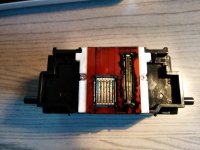GuidoL
Print Lurker
- Joined
- May 7, 2014
- Messages
- 3
- Reaction score
- 0
- Points
- 2
- Location
- The Netherlands
- Printer Model
- Canon / Pixma IP5200R
This priter has been standing unused on my desk for over a year. I guess I don't print much any more...
The other day I wanted to print some tickets I bought online. It was then I found out the black does not print any more.
The thing that I can't explain by myself is the fact that there is new black ink on the print head but it never gets on the paper...
I tried a whole bunch of tricks (that I've come to learn here) to resolve the issue but now I have ran out of ideas...
What I've tried so far:
If this is a faulty print head I want to be absolutely sure about it, because these things cost a fortune. For a little more one can buy a whole new printer. The thing is, I still have some OEM cardriges stocked up and It would be a shame not to use them.
Is there anything else left that I can do to try and fix this thing?
The other day I wanted to print some tickets I bought online. It was then I found out the black does not print any more.
The thing that I can't explain by myself is the fact that there is new black ink on the print head but it never gets on the paper...
I tried a whole bunch of tricks (that I've come to learn here) to resolve the issue but now I have ran out of ideas...
What I've tried so far:
- Replaced the black cardrige with a brand new OEM one. (used none OEM in the past)
- Several deep cleanings to no avail. Even bought a special cleaning cartridge for it.
- Manually cleaned the print head by soaking it in water and using WD-40.
- Unscrewed the two small screws on the print head and cleaned the gray rubber thingy under the white plate.
- Checked the purge unit and cleaned the purge pads with amonia.
- Checked if the purge pump is still working by dripping some water in the purge pad area and do a deep cleaning. The water was pumped away.
If this is a faulty print head I want to be absolutely sure about it, because these things cost a fortune. For a little more one can buy a whole new printer. The thing is, I still have some OEM cardriges stocked up and It would be a shame not to use them.
Is there anything else left that I can do to try and fix this thing?