hbenthow
Newbie to Printing
- Joined
- Jan 17, 2022
- Messages
- 2
- Reaction score
- 0
- Points
- 3
- Printer Model
- Canon TS9020
I have a Canon TS9020 that I bought lightly-used on eBay about a year and a half ago, and have been experiencing a persistent banding problem. I noticed banding in photos shortly after I started using it, but didn't pay attention, thinking it was something I could later fix with an auto-alignment or something. At the time, I mostly printed documents, which don't show the banding (it only shows up in photos). Recently, I started focusing on printing photos, and the banding problem has become quite a headache for me.
Here are some photos and scans of the prints that I made from them so you can compare them to see the banding in the prints.

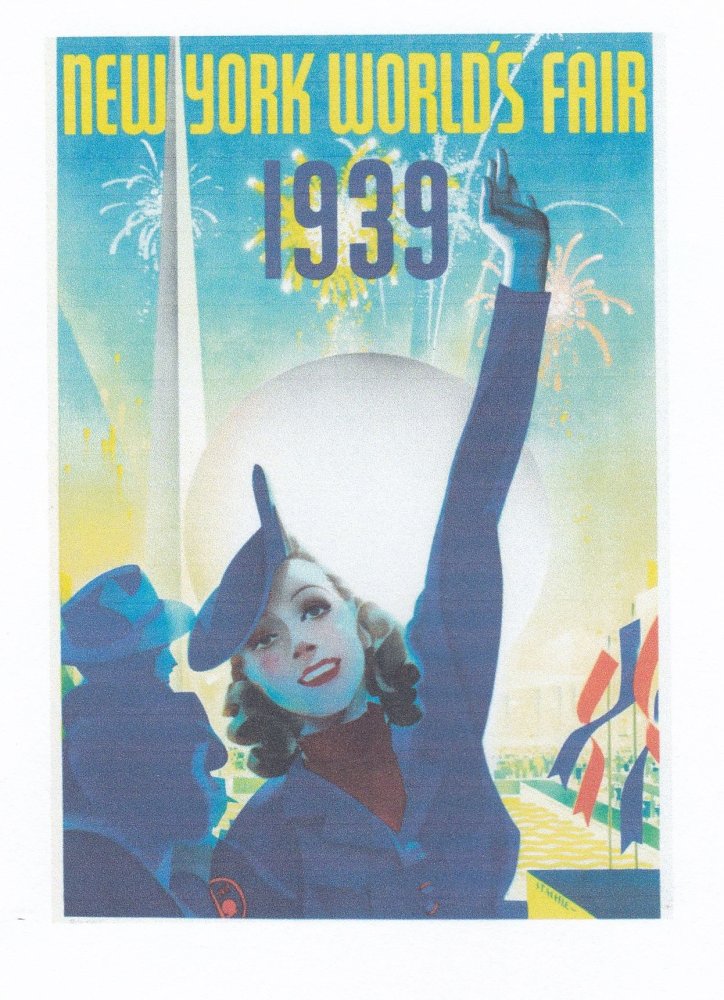

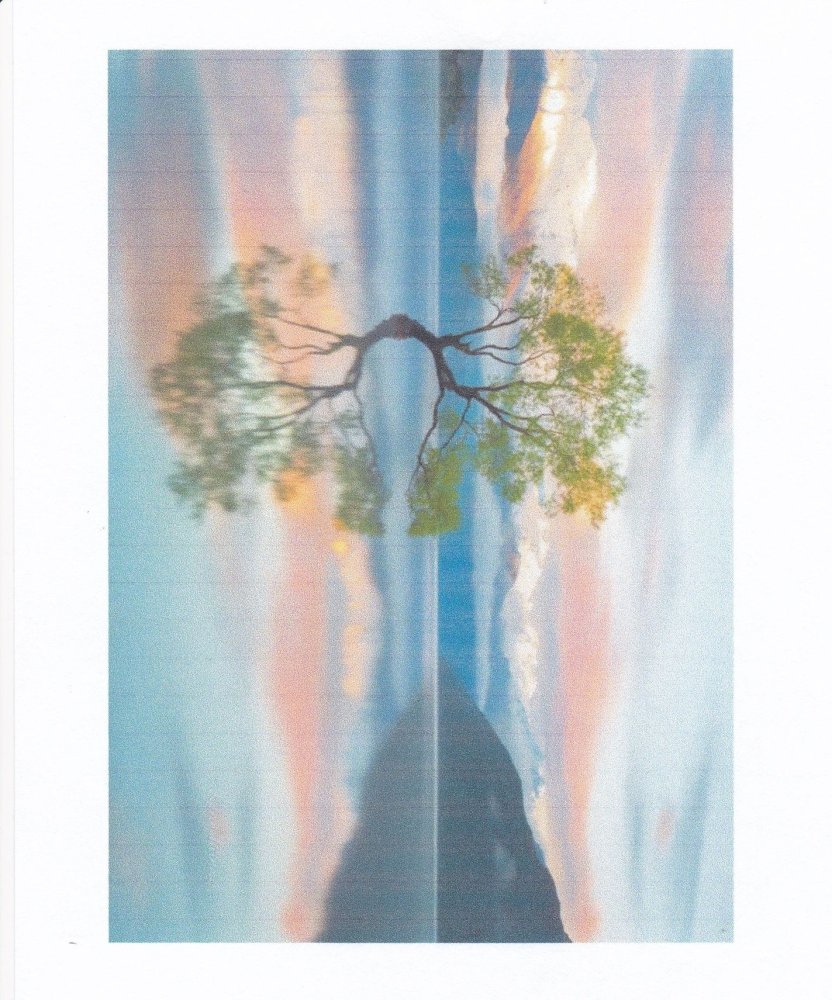
I have read that sometimes, banding can be caused by a dirty timing strip, and have read the instructions on how to clean one. However, my Canon TS9020 has a black plastic "guard (for lack of a better term) that makes accessing the timing strip impossible without somehow temporarily removing the guard. I've included two photos to show this plastic guard. I circled it in red so you can see it easily, and I circled the one tiny bit of the encoder strip that is visible and accessible in yellow.
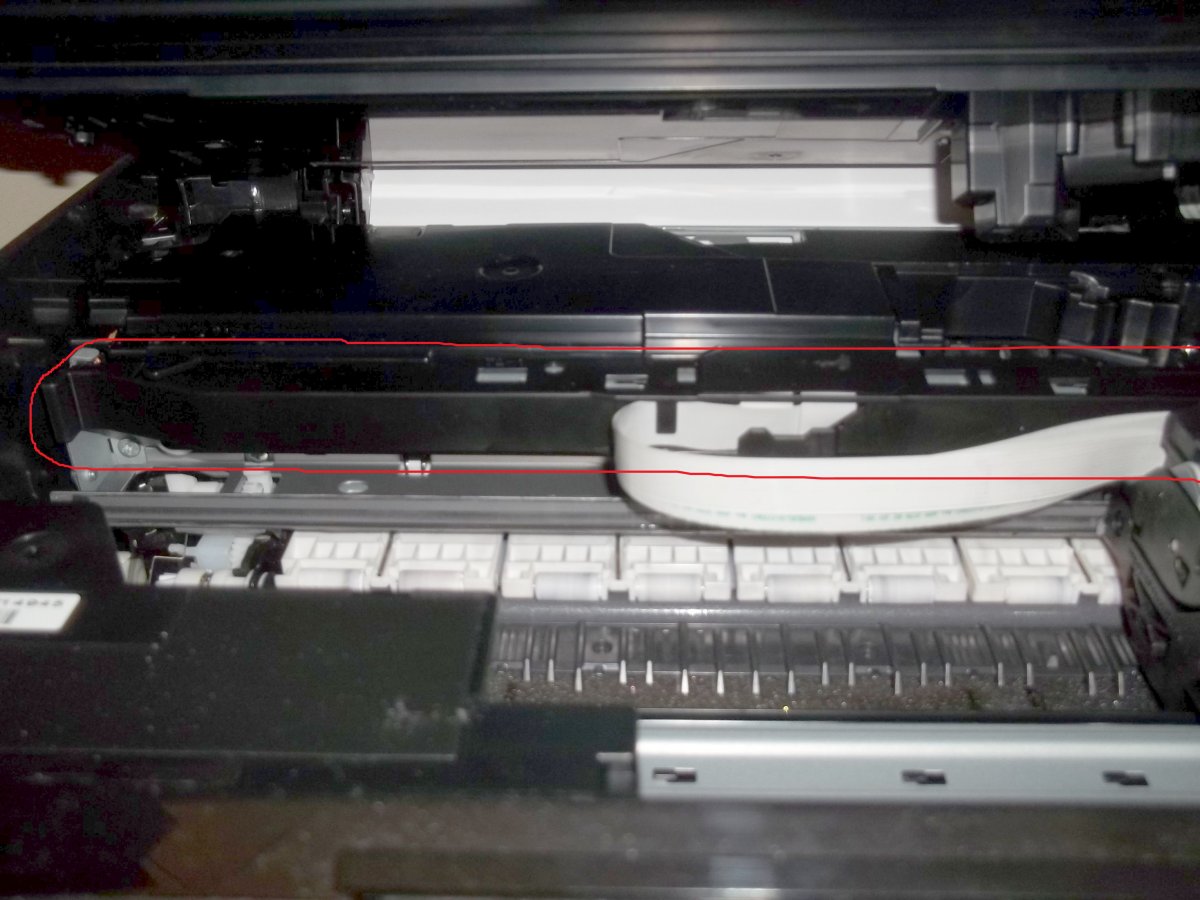
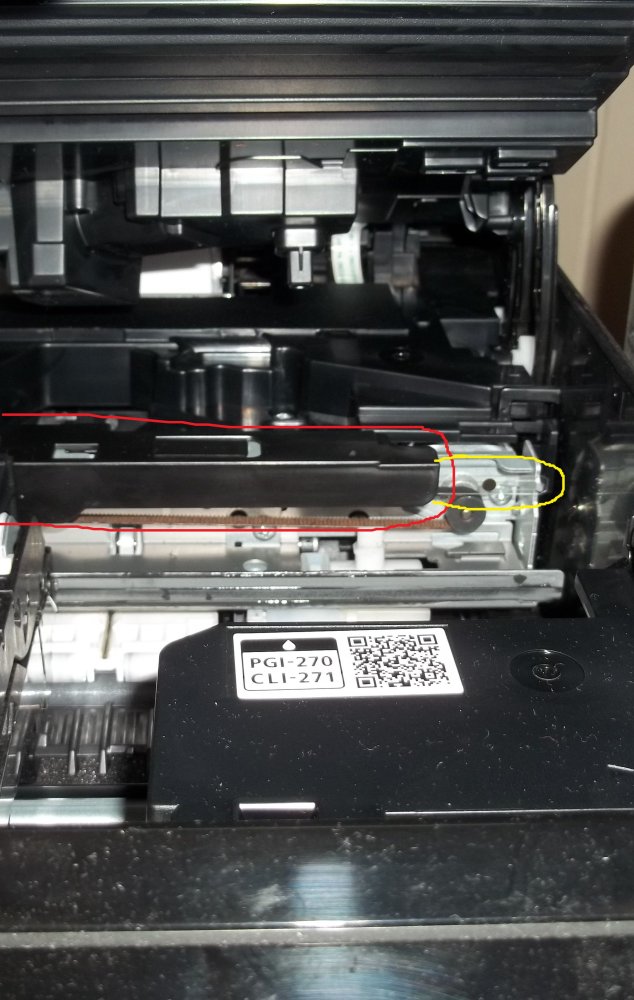
I did manage to find a YouTube video of the disassembly process for a similar Canon model that shows how to remove this guard, but I can't quite figure out how to do it from the part of the video that shows it, and am not sure that it's safe to do. For reference, here's the video (the relevant portion is at 3:30):
Here are scans of a nozzle check and an auto alignment sheet (these are from AFTER running multiple auto alignments and cleaning cycles):
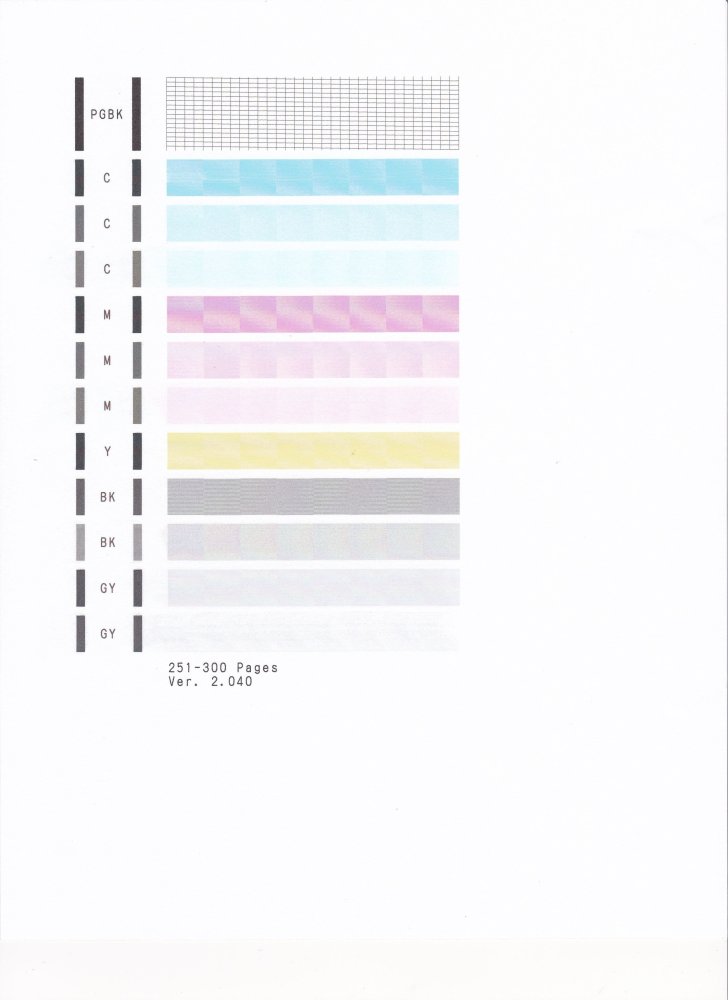
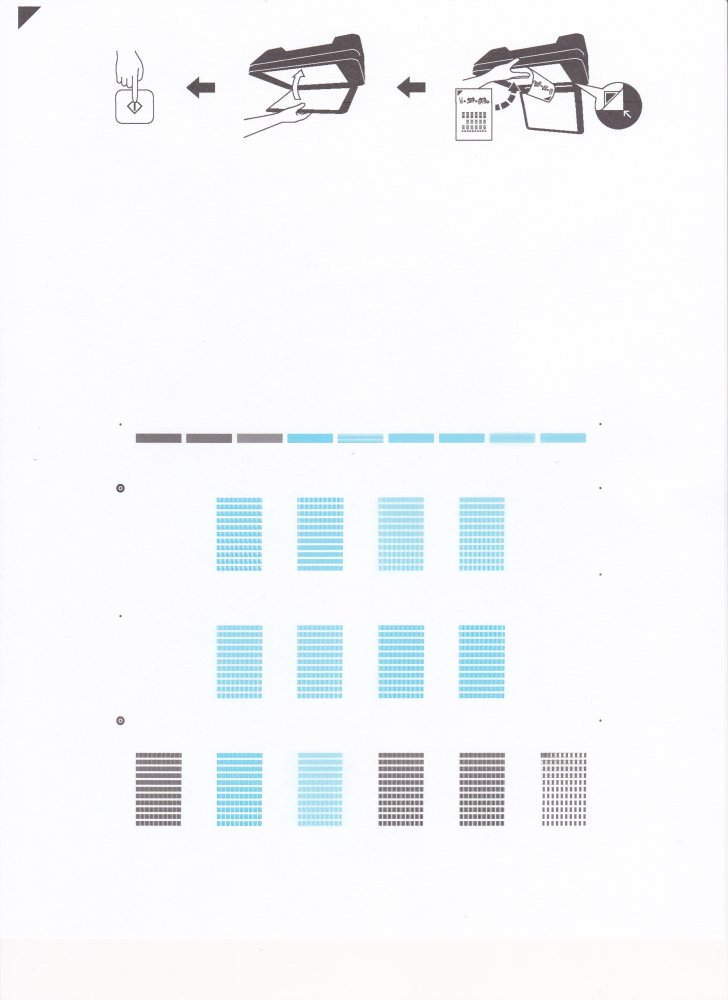
I wound up corresponding with the printing expert Mr. Jose Rodriguez (AKA JToolMan), who told me that it was likely that the banding issue was caused by an inkflow problem, judging by the streaks in the cyan and magenta stripes on my nozzle check sheet. He was quite concerned about what appeared in the scans to be some sort of square blocks in the magenta stripe, which he had never seen before and thought might signal a logic board problem. However, these blocks are not visible in the actual nozzle check prints (at least to my eyes). I think they're some sort of scanning artifact.
He guided me through some tests, and suggested testing to see if my cartridges (which are compatible refillable from Precision Colors) could be the problem. He recommended ordering some non-refillable compatibles (suggesting an affordable set made by Tekmall) to see whether that could be the issue without potentially wasting upwards of $50 on OEM cartridges that would not solve the problem if the printhead is the issue.
At first, the Tekmall compatibles seemed to help, as the nozzle checks seemed better. But this was not consistent. I saw that they sometimes still had banding in the cyan stripe, increasingly so with additional nozzle checks. In retrospect, even the best-looking one (shown below) wasn't quite perfect, even if it was a big improvement.
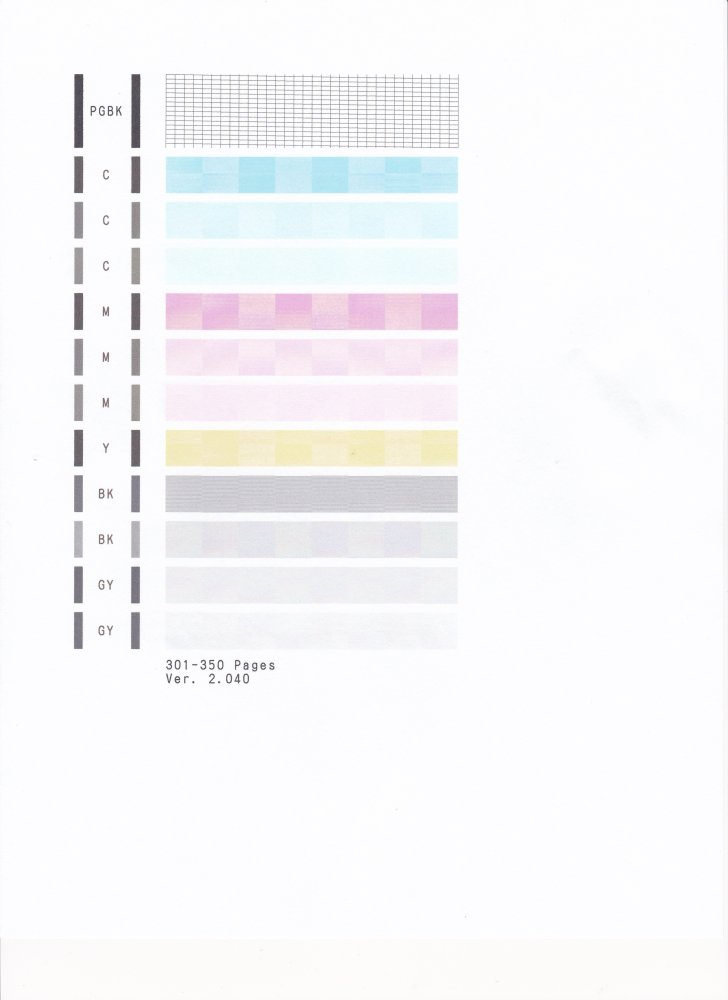
In a nutshell, he came to the conclusion that it seemed likely to be an issue with my printhead, meaning that I might need to get a new printhead or a new printer, depending on which would be the better option for me. He recommended a trustworthy site that sells the printhead (for a little over $100), in case I decide to order one.
My questions are as follows:
1. Do you think the banding in photo prints would almost certainly go away if the printhead was fixed or replaced and I got good nozzle check results, or is there a possibility that another issue (like a dirty timing strip) is also involved and compounding the issue by throwing off the alignment?
2. Is there a possibility that taking out my printhead and cleaning it might fix the issue, and if so, what cleaning process would you most recommend? Is it worth trying to clean this printhead before looking into ordering a new one or a new printer?
3. Is it likely that a new printhead would fully fix the issue, or is it too risky to order one (due to the possibility of something else like the logic board possibly having gone bad)?
4. Is there anything else relevant to this issue that I haven't noticed yet? Do you have any other advice regarding my issue?
Here are some photos and scans of the prints that I made from them so you can compare them to see the banding in the prints.
I have read that sometimes, banding can be caused by a dirty timing strip, and have read the instructions on how to clean one. However, my Canon TS9020 has a black plastic "guard (for lack of a better term) that makes accessing the timing strip impossible without somehow temporarily removing the guard. I've included two photos to show this plastic guard. I circled it in red so you can see it easily, and I circled the one tiny bit of the encoder strip that is visible and accessible in yellow.
I did manage to find a YouTube video of the disassembly process for a similar Canon model that shows how to remove this guard, but I can't quite figure out how to do it from the part of the video that shows it, and am not sure that it's safe to do. For reference, here's the video (the relevant portion is at 3:30):
Here are scans of a nozzle check and an auto alignment sheet (these are from AFTER running multiple auto alignments and cleaning cycles):
I wound up corresponding with the printing expert Mr. Jose Rodriguez (AKA JToolMan), who told me that it was likely that the banding issue was caused by an inkflow problem, judging by the streaks in the cyan and magenta stripes on my nozzle check sheet. He was quite concerned about what appeared in the scans to be some sort of square blocks in the magenta stripe, which he had never seen before and thought might signal a logic board problem. However, these blocks are not visible in the actual nozzle check prints (at least to my eyes). I think they're some sort of scanning artifact.
He guided me through some tests, and suggested testing to see if my cartridges (which are compatible refillable from Precision Colors) could be the problem. He recommended ordering some non-refillable compatibles (suggesting an affordable set made by Tekmall) to see whether that could be the issue without potentially wasting upwards of $50 on OEM cartridges that would not solve the problem if the printhead is the issue.
At first, the Tekmall compatibles seemed to help, as the nozzle checks seemed better. But this was not consistent. I saw that they sometimes still had banding in the cyan stripe, increasingly so with additional nozzle checks. In retrospect, even the best-looking one (shown below) wasn't quite perfect, even if it was a big improvement.
In a nutshell, he came to the conclusion that it seemed likely to be an issue with my printhead, meaning that I might need to get a new printhead or a new printer, depending on which would be the better option for me. He recommended a trustworthy site that sells the printhead (for a little over $100), in case I decide to order one.
My questions are as follows:
1. Do you think the banding in photo prints would almost certainly go away if the printhead was fixed or replaced and I got good nozzle check results, or is there a possibility that another issue (like a dirty timing strip) is also involved and compounding the issue by throwing off the alignment?
2. Is there a possibility that taking out my printhead and cleaning it might fix the issue, and if so, what cleaning process would you most recommend? Is it worth trying to clean this printhead before looking into ordering a new one or a new printer?
3. Is it likely that a new printhead would fully fix the issue, or is it too risky to order one (due to the possibility of something else like the logic board possibly having gone bad)?
4. Is there anything else relevant to this issue that I haven't noticed yet? Do you have any other advice regarding my issue?
Last edited:
