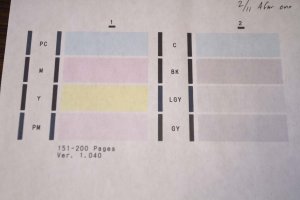printing-nature-photos
Newbie to Printing
- Joined
- Feb 6, 2021
- Messages
- 3
- Reaction score
- 5
- Points
- 3
- Printer Model
- canon pixma pro 100
This is a much larger troubleshooting post with the Pixma 100, but I'll keep this one specific to my current issue:
I purchased canon carts online and modified per @jtoolman video recommendations (thank you for creating these). I flushed yellow as described, but also flushed all but two (as a control) of the remaining cartridges with windex and water. I then removed water as described and let air dry to a weight of 13-14 grams and began refilling. The ink uptake in the two unflushed was normal, the spongers of all the remainders do not look fully saturated and the ink reservoir has not emptied. I let sit overnight and this didn't improve.
Seems like it wasn't dry enough or the windex treatment damaged the sponge. What do I do now? Reflush and try again? Did I do some sort of irreparable damage?
I purchased canon carts online and modified per @jtoolman video recommendations (thank you for creating these). I flushed yellow as described, but also flushed all but two (as a control) of the remaining cartridges with windex and water. I then removed water as described and let air dry to a weight of 13-14 grams and began refilling. The ink uptake in the two unflushed was normal, the spongers of all the remainders do not look fully saturated and the ink reservoir has not emptied. I let sit overnight and this didn't improve.
Seems like it wasn't dry enough or the windex treatment damaged the sponge. What do I do now? Reflush and try again? Did I do some sort of irreparable damage?