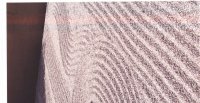- Joined
- Jan 18, 2010
- Messages
- 15,792
- Reaction score
- 8,824
- Points
- 453
- Location
- Residing in Wicklow Ireland
- Printer Model
- Canon/3D, CR-10, CR-10S, KP-3
If you’re happy to continue to print in that way then that will work but in the end you’ll have to invest in a new print head if you want to get better prints, that’s the bottom line I’m afraid, sorry...