- Joined
- Jan 18, 2010
- Messages
- 15,791
- Reaction score
- 8,823
- Points
- 453
- Location
- Residing in Wicklow Ireland
- Printer Model
- Canon/3D, CR-10, CR-10S, KP-3
This is my new Ender 2 printer,
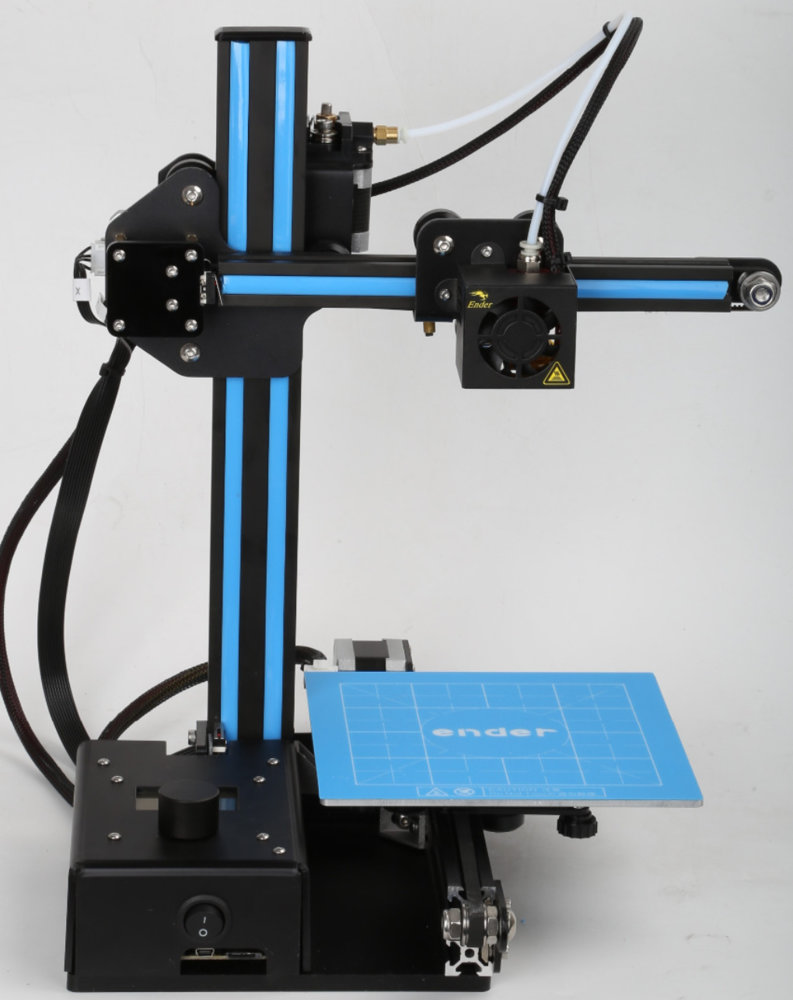
it was as cheap as chips, and the reasons was because it came in all small pieces, and the owner has to do all the assembly themselves, hence the cheap price. (Still great Value)

The installation Instructions were useless, very much like flat pack furniture instructions but even worse, but @Redbrickman came to the rescue with an installation Video that was very easy to follow.
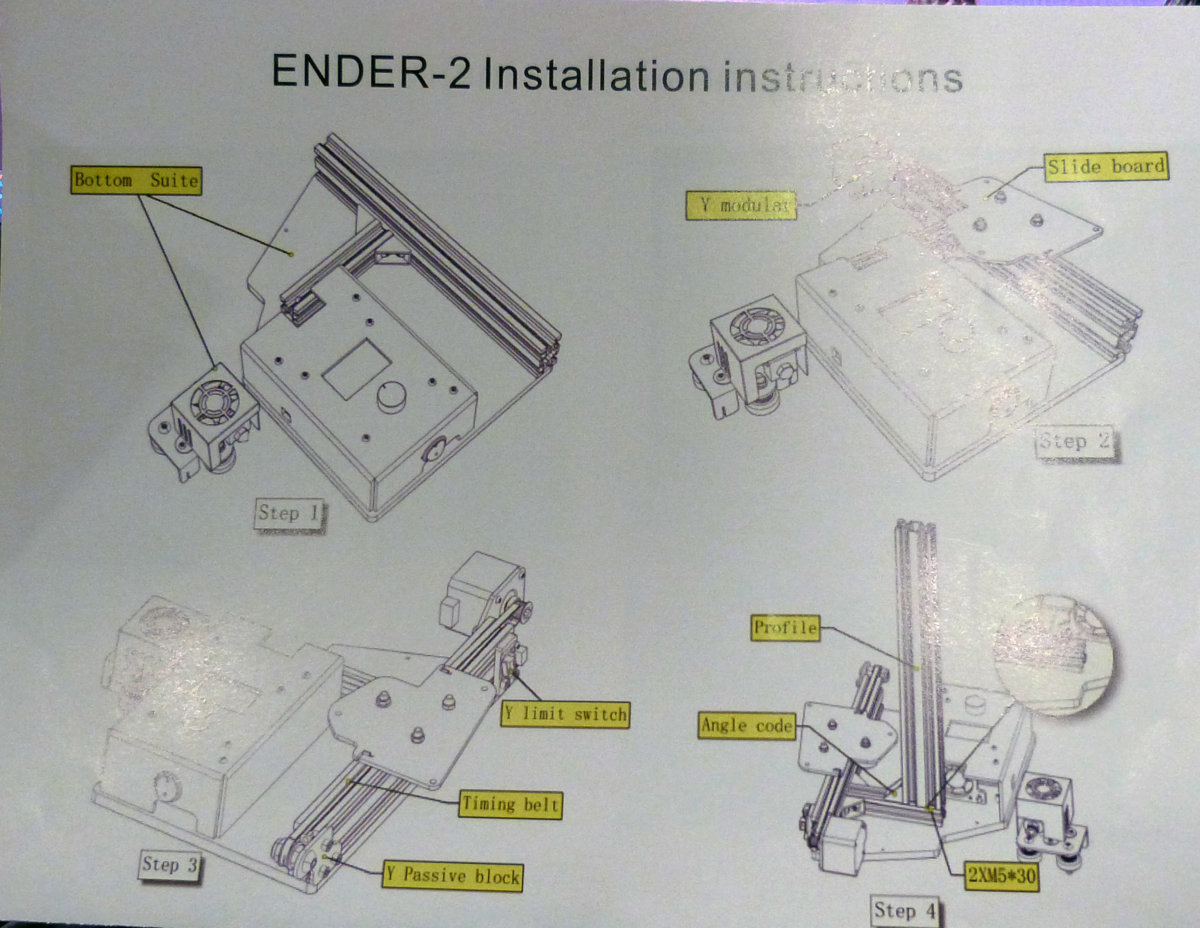
https://www.youtube.com/watch?v=KGDE5-MKFrQ
The printer is not hard to assemble, in fact very easy, so long as you know which bits to start with first, the video really saves you having to undo parts you taught you could add a little later.
I put mine together very quickly, and not to be put off by the 230v mains cables have to be installed into the power pack and the 12v wires too.
When you power on the printer the first thing you notice is how small the LED screen is, the best way to describe it is tiny, so I went through the process of levelling the hot bed and checking all the Axis to the home position.
Imagine my surprise when I found the Extruder motor wasn’t working, not a problem I taught, so a quick diagnose and I’ll have it working in no time, that wasn’t to be.
The mainboard had a fault in the power outage to the Extruder motor, and my quest to print had come to a very quick end, so I went back to Creality to explained the issue I had to them.
They were ever so apologetic and offered to send me a new mainboard, and no quibbling whatsoever,
so much so I was in shock, their customer service was way beyond what I was expecting, and I am now awaiting a new mainboard to come in the post asap...
P.S. It's a pity An Post weren’t Feckin faster on delivery...
it was as cheap as chips, and the reasons was because it came in all small pieces, and the owner has to do all the assembly themselves, hence the cheap price. (Still great Value)
The installation Instructions were useless, very much like flat pack furniture instructions but even worse, but @Redbrickman came to the rescue with an installation Video that was very easy to follow.
https://www.youtube.com/watch?v=KGDE5-MKFrQ
The printer is not hard to assemble, in fact very easy, so long as you know which bits to start with first, the video really saves you having to undo parts you taught you could add a little later.
I put mine together very quickly, and not to be put off by the 230v mains cables have to be installed into the power pack and the 12v wires too.
When you power on the printer the first thing you notice is how small the LED screen is, the best way to describe it is tiny, so I went through the process of levelling the hot bed and checking all the Axis to the home position.
Imagine my surprise when I found the Extruder motor wasn’t working, not a problem I taught, so a quick diagnose and I’ll have it working in no time, that wasn’t to be.
The mainboard had a fault in the power outage to the Extruder motor, and my quest to print had come to a very quick end, so I went back to Creality to explained the issue I had to them.
They were ever so apologetic and offered to send me a new mainboard, and no quibbling whatsoever,
so much so I was in shock, their customer service was way beyond what I was expecting, and I am now awaiting a new mainboard to come in the post asap...
P.S. It's a pity An Post weren’t Feckin faster on delivery...
